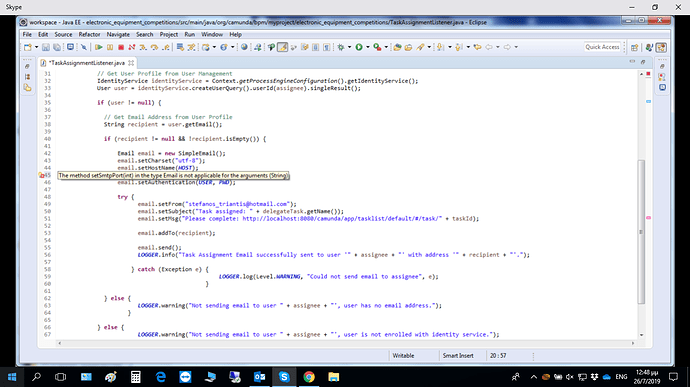Hi,
I’ve recently tried to run the task assignment email example on GitHub (https://github.com/camunda/camunda-bpm-examples/tree/master/usertask/task-assignment-email), unfortunately I encountered some problems with maven install (I’m using maven 3). Below is the pom.xml file as provided in the example:
<project xmlns="http://maven.apache.org/POM/4.0.0" xmlns:xsi="http://www.w3.org/2001/XMLSchema-instance"
xsi:schemaLocation="http://maven.apache.org/POM/4.0.0 http://maven.apache.org/xsd/maven-4.0.0.xsd">
<modelVersion>4.0.0</modelVersion>
<groupId>org.camunda.bpm.quickstart</groupId>
<artifactId>camunda-quickstart-task-assignment-email</artifactId>
<version>0.0.1-SNAPSHOT</version>
<packaging>war</packaging>
<name>Task Assignment Email</name>
<properties>
<maven.compiler.source>1.6</maven.compiler.source>
<maven.compiler.target>1.6</maven.compiler.target>
<project.build.sourceEncoding>UTF-8</project.build.sourceEncoding>
<failOnMissingWebXml>false</failOnMissingWebXml>
</properties>
<dependencies>
<dependency>
<groupId>org.camunda.bpm</groupId>
<artifactId>camunda-engine</artifactId>
<version>7.6.0</version>
<scope>provided</scope>
</dependency>
<dependency>
<groupId>javax.servlet</groupId>
<artifactId>javax.servlet-api</artifactId>
<version>3.0.1</version>
<scope>provided</scope>
</dependency>
<dependency>
<groupId>org.apache.commons</groupId>
<artifactId>commons-email</artifactId>
<version>1.2</version>
</dependency>
<dependency>
<groupId>junit</groupId>
<artifactId>junit</artifactId>
<version>4.8.2</version>
<scope>test</scope>
</dependency>
<dependency>
<groupId>com.h2database</groupId>
<artifactId>h2</artifactId>
<version>1.3.171</version>
<scope>test</scope>
</dependency>
<!-- redirect slf4j logging to jdk logging -->
<dependency>
<groupId>org.slf4j</groupId>
<artifactId>slf4j-jdk14</artifactId>
<version>1.7.12</version>
<scope>test</scope>
</dependency>
</dependencies>
<repositories>
<repository>
<id>camunda-bpm-nexus</id>
<name>camunda-bpm-nexus</name>
<url>https://app.camunda.com/nexus/content/groups/public</url>
</repository>
</repositories>
</project>
The error I’m getting is this:
Failed to execute goal on project camunda-quickstart-task-assignment-email: Could not resolve dependencies for project org.camunda.bpm.quickstart:camunda-quickstart-task-assignment-email:war:0.0.1-SNAPSHOT: Failed to collect dependencies at junit:junit:jar:4.8.2: Failed to read artifact descriptor for junit:junit:jar:4.8.2: Could not transfer artifact junit:junit:pom:4.8.2 from/to camunda-bpm-nexus (https://app.camunda.com/nexus/content/groups/public): Unexpected response code for CONNECT: 403 -> [Help 1]
Is there a problem with using Maven 3 with this repository? Should I try using a repository manager instead? Or is there a different issue which I’m not aware of?
Thank you!