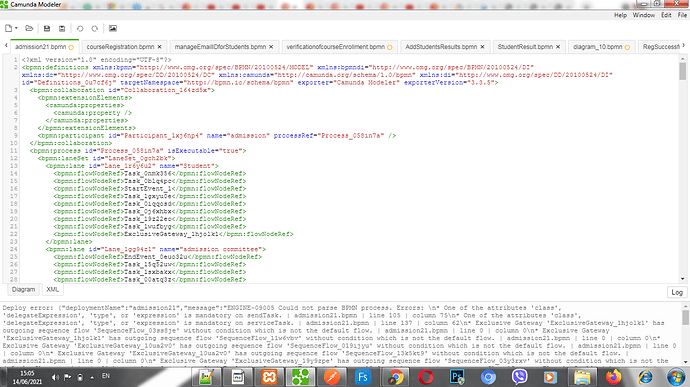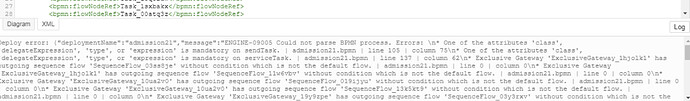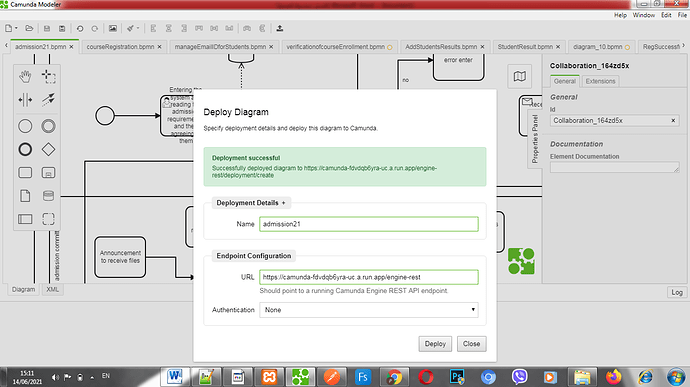I deploy the process on the camunda platform it works ok .
but when I close engin rest and try to open it again the next day I did not find the process that I deploy it on the cockpit and tasklist.
help… best regards.
@sunds Have you set this property isDeleteUponUndeploy value to true in processes.xml file?
<process-application
xmlns="http://www.camunda.org/schema/1.0/ProcessApplication"
xmlns:xsi="http://www.w3.org/2001/XMLSchema-instance">
<process-archive name="loan-approval">
<process-engine>default</process-engine>
<properties>
<property name="isDeleteUponUndeploy">true</property>
<property name="isScanForProcessDefinitions">true</property>
</properties>
</process-archive>
</process-application>
If, so change it to false.
And if you’re using in-memory H2 db, then all the deployments will be removed when application restarted. Change it to use file or use some standard db recommended by camunda for production use.
thanks for the reply … but I did not find this property isDeleteUponUndeploy in my process.xml
note: the camunda platform on google cloud platform …is there any option can change it
@sunds it looks like your bpmn not getting deployed itself by considering the error logs in the camunda modeler.
Which database are you using?
i dont know it suppose to be cloud sql !
@aravindhrs @Niall
I followed these steps in the link below to run the camunda platform on a cloud run is there any way to know the problems or which database the use.
https://medium.com/@ruslanfg/run-camunda-bpm-on-google-cloud-run-ecc59dc9fbc4
Hello @sunds ,
this looks to me like a totally basic setup of spring boot with h2-mem db as the application.properties in this example project does not provide any db config.
When scrolling down in this article to “Production Notes”, this is also mentioned there and a link is provided to (an old version) of our Docs on how to configure an alternative database connection.
Hope this helps
Jonathan