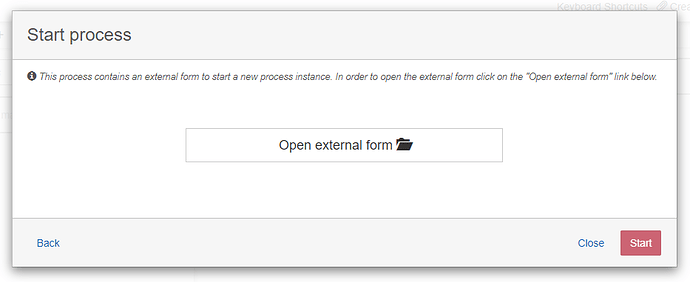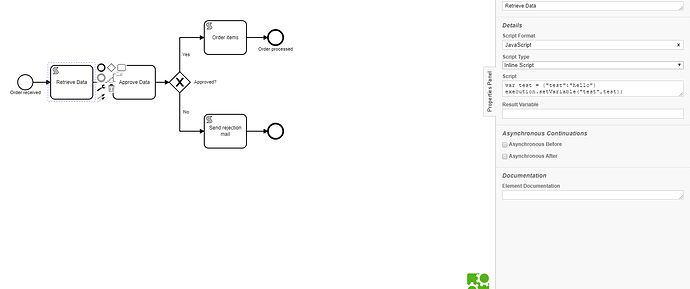Hi All,
I am just trying to learn how to use react.js to interact with a camunda workflow
I found in GitHub - camunda-consulting/camunda-7-code-examples: Examples and demo applications built by the camunda consulting team a proof of the concept called “camunda-react-app” that should implement an external cockpit for camunda.
I installed and configured properly to work with my implementation, so using the app I deployed the example workflow included in the code.
Using the app I tried to start workflow, a form appears and when i submit i find into console of browser the failing of
http://localhost:3000/engine-rest/process-definition/key/myprocess/start
with the following response
{“type”:“RestException”,“message”:“Cannot instantiate process definition myprocess:1:e531bcd7-9f30-11ea-863c-0a580a810368: Cannot serialize object in variable ‘test’: SPIN/DOM-XML-01030 Cannot create context”}
Someone used the same app?
myprocess.bpmn (7.9 KB)
If I try to start the same workflow by camunda tasklist i have the following window
My suspect it that tha workflow is not correct.
Regards
Please check http://localhost:3000/startProcess/list the myprocess.bpm is deployed.
I hit the postman to send the Post for the http://localhost:3000/engine-rest/process-definition/key/myprocess/start
Header : Content-type : application/json
{
Hope it helps. It was working for me as expected
ghosh-arindam:
{
{
“type”: “RestException”,
“message”: “Cannot instantiate process definition myprocess:1:e531bcd7-9f30-11ea-863c-0a580a810368: Cannot serialize object in variable ‘test’: SPIN/DOM-XML-01030 Cannot create context”
}
does your payload contains test as a process variable? How does your payload look like?
this is payloadvalue":"o.pindaro@gmail.com ”},“items”:{“value”:“pippo”}}}
@pindaroli if you check the stacktrace which you posted, it’s referring the variable test
Somewhere in your code variable test is used. Please verify it.
here is a javascript variable
@pindaroli variable test is not serialized. Serialize the variable and then do setVariable operation.
try like this below code:
var test = S({"test":"hello"});
execution.setVariable("test",test);
1 Like
Your suggestion didn’t work:
{“type”:“IllegalArgumentException”,“message”:“SPIN-01001 Unsupported input of type ‘jdk.nashorn.api.scripting.ScriptObjectMirror’”}
I can bypass using (i don’t like the solution)
var test = “\"{\"test":\"hello\"}\"”
@pindaroli , it should be like this, json string should be surrounded with ''.
var test = S('{"test":"hello"}');
execution.setVariable(“test”,test.toString());
S represents SPIN, so below dependency need to be in claspath:
<dependencies>
<dependency>
<groupId>org.camunda.spin</groupId>
<artifactId>camunda-spin-core</artifactId>
</dependency>
<dependency>
<groupId>org.camunda.spin</groupId>
<artifactId>camunda-spin-dataformat-all</artifactId>
</dependency>
</dependencies>
Anyway, var test = “\”{\“test”:\“hello\”}\"" also will solve the problem.
How i can find a complete description of javascrip API for camunda?