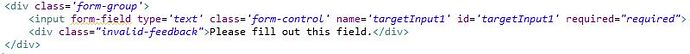Hello,
I have this input field:
As you can see, for some reasons I am not using the cam-variable-name and cam-variable-type directives.
This input should be filled in order to enable the “Complete”-Button.
But the form can be submitted by clicking the “Complete”-Button, because it is not disabled.
As soon as I use the cam-variable-name and cam-variable-type directives it works and the form can only be submitted if the input is filled.
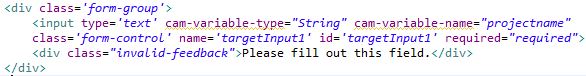
Is there a way to achieve the same behaviour in the first example?