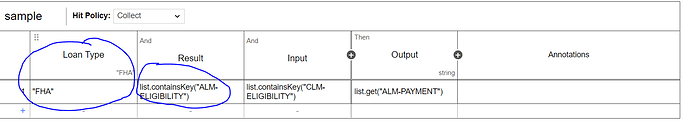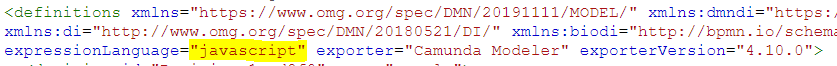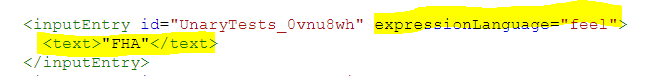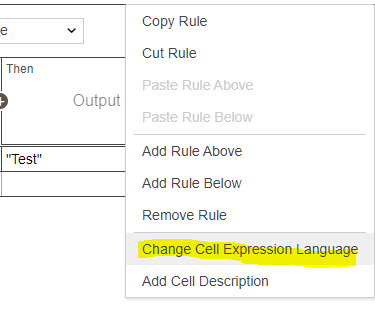Hi ,
I have DMN where I am using Map variable expression in input column.But when I do that it does not match the column with string values .So even if pass “FHA” value as input it still does not match any row where as it should ideally match the first row.
If I remove “Loan Type” column every thing works fine.
diagram_1.dmn (3.4 KB)
Hi @apurvajoshi,
Please share a full example of how the decision is evaluated. Especially, the variables that are passed in the decision.
Without the variables, it is hard to analyze the issue.
Best regards,
Philipp
Thank you @Philipp_Ossler for looking into the issue.
I have to match different condition in each row for same input column(Result).Hence I have used hashmap to store the condition for
ex list.containsKey(“ALM-ELIGIBILITY”) or list.containsKey(“CLM-ELIGIBILITY”).I am using literal function named "Code"to create the hashmap
and store value in it.
The issue that I am facing is even through I see all input conditions matching I do not see any output.
{
“variables”:{
“loanType”:{“value”:“FHA” ,“type”:“String”}
}
}
Hi @apurvajoshi,
When javascript is specified as expression language, the unary test wouldn’t work so either input variable “cellInput” or input expression “loanType” should be involved as an operand in the test.
You can try any of the below input entry conditions for input “Loan Type”
-
cellInput == "FHA"
-
loanType == "FHA"
If you prefer to use unary test then you can change the expression language of input entry to feel
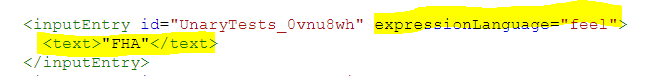
Thank you @hassang for the inputs and helping me to resolve this issue.
I have a follow up question , is it possible to set expression language for output columns ?
I do not see that option in camunda modeler as we do see for input columns. But I have noticed that I can set it in the XML like below.
calculations.get(“ABC”)
Hi @apurvajoshi,
You can for Output entries but not for Output
Right-click on output entry then select “Change Cell Expression Language”
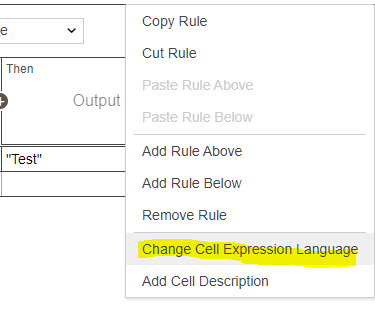
Got it. Thank you @hassang for your valuable inputs.