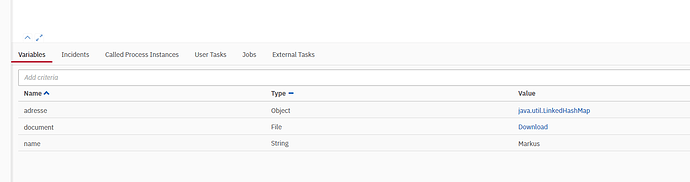Hi,
Using: Camunda Run - 7.15^
Deployment of forms and model: via REST
This seems to be a common usecase, but somehow I can’t firgure out how it work.
I have a process instance with a java object variable adresse which has the value:
{
'street' : 'Hauptstraße',
'number' : '36'
}
Now, I want an input field for street and number in an embedded form, but nothing seems to work. Input fields always remain empty, except for adresse which shows the serialzed value of the HashMap:
<script cam-script type="text/form-script">
camForm.on('form-loaded', function() {
// tell the form SDK to fetch the variable named 'adresse'
camForm.variableManager.fetchVariable('adresse');
});
camForm.on('variables-fetched', function() {
// work with the variable (bind it to the current AngularJS $scope)
$scope.adresse = camForm.variableManager.variable('adresse').value;
});
</script>
<h3>Process Variables</h3>
<table class="table table-striped">
<!-- This Adresse shows the actual serialized value -->
<tr>
<td>Adresse</td>
<td>
<div class="controls">
<input id="adresse"
name="street"
class="form-control"
type="text"
ng-model="adresse"/>
</div>
</td>
<tr>
<td>Straße</td>
<td><input type="text" id="input_street"
cam-variable-name="adresse.street"/></td>
</tr>
<tr>
<td>Straße 2</td>
<td>
<div class="controls">
<input id="street"
name="street"
class="form-control"
type="text"
cam-variable-type="String"
ng-model="adresse.street"/>
</div>
</td>
</tr>
</table>
There even is a section in the documentation about how to fetch Java Objects - but not how to use them afterwards: Working with Java Objects | docs.camunda.org
How do I make fields in this HashMap visible and editable?
Regards,
Markus