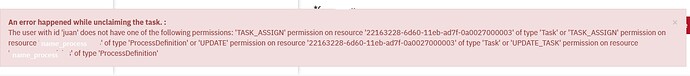Hi, all
Look in the forum if someone has already tried to do what I want to do but I did not find anything on the subject.
I am working on a process and the alerts I get when certain rules are not met for example, select a catalog / select, fill a required field, fill all fields, etc.
The alerts that are displayed are very difficult for the user or end users to understand.
For example these alerts:
A little personalized would be something like this:
Where do I find the alerts, so that I can customize them or change the text that is displayed on the screen, because really this type of alert is a bit uncomfortable for the end user because it is difficult to understand if an HR person wanted to use the process.
I hope that soon someone can help me. I am awaiting comments or any opinion.
Hi @hassang,
You will know how to solve or configure what I express in the previous text.
??