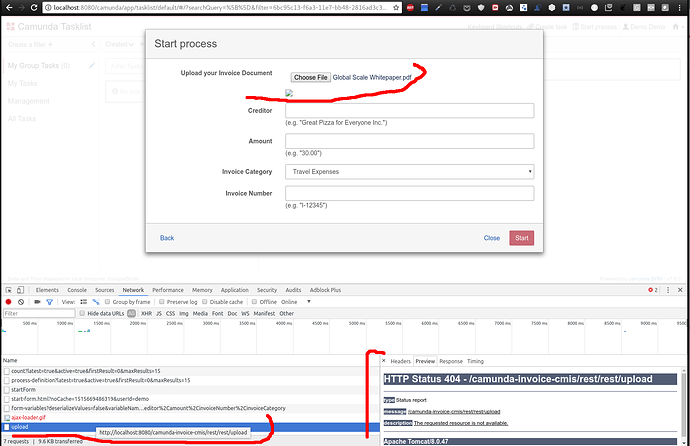It seems that all the sample projects that are using a RestApplication in it don’t work on the current Camunda 7.8.0 CE on Tomcat.
I tried, without any modifications:
I have Apache Chemistry running and can connect via CMIS workbench.
But when in the Camunda worklist and trying to upload a document, the rest API endpoint is not found, getting a 404 on:
http://localhost:8080/camunda-invoice-cmis/rest/rest/upload
The same with with the Invoice Box sample project:
There also the /rest/rest/ endpoints all get a 404.
It seems that the javax.ws.rs-annotations @ApplicationPath("/rest"), @Path("/rest") etc. aren’t getting registered properly.
Hey @mathiasconradt
please try to use Wildfly for the two examples.
I will create a ticket in our backlog to make this also work on Tomcat.
Best
Felix
@felix-mueller I had also tested it with the wildfly-distribution with similar results as far as I remember. I will give it another try though.
In the ticket Problems with Box.com Invoice Demo on Tomcat · Issue #39 · camunda-consulting/camunda-7-code-examples · GitHub
you mention
Update 2:
I just tried with Camunda EE 7.8.0 with WildFly 10. On there, I don’t get a 404 when calling POST /rest/upload but a 505 instead:
org.jboss.resteasy.spi.UnhandledException: java.lang.ClassCastException: org.bouncycastle.pkcs.PKCS8EncryptedPrivateKeyInfo cannot be cast to org.bouncycastle.openssl.PEMKeyPair
This error is most probably related to the box.com java api, so you don’t get a 404 anymore with wildfly.
Best
Felix
Ok. I will try the CMIS example then instead. This way box.com does not get in the way.
1 Like
Sounds good. Let us know if you face any other issues.
@felix-mueller,
Did you find the time to make it work for Tomcat?
I am struggling to make the cmis invoice snippets work with Tomcat. (I am not implementing the box example and Wildfly).
One of the issues I find is the reference to the rest/upload that does not work. I have made the ajax-load.gif by changing the path from box to cmis.
There is another reference to box I suspect is causing problems in the upload-new.html script.
$(‘input[name=“boxfolder”]’).val(response.uniqueID);
I have tried to change it to “folderName” but it does not work.
I also get the 404 when using the rest/upload url.
Please advise 
Kind regards,
Finn