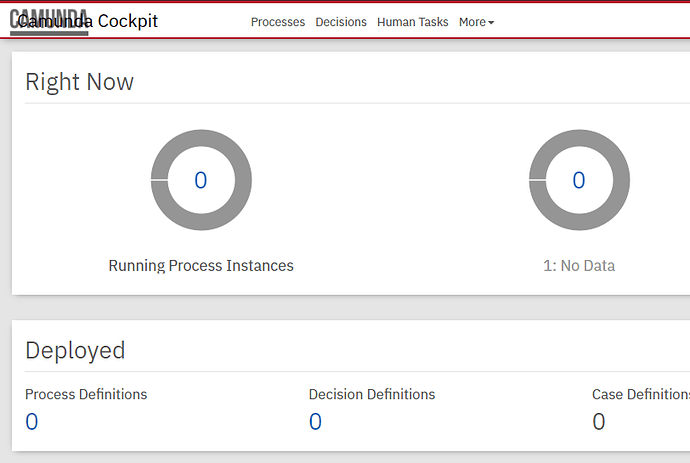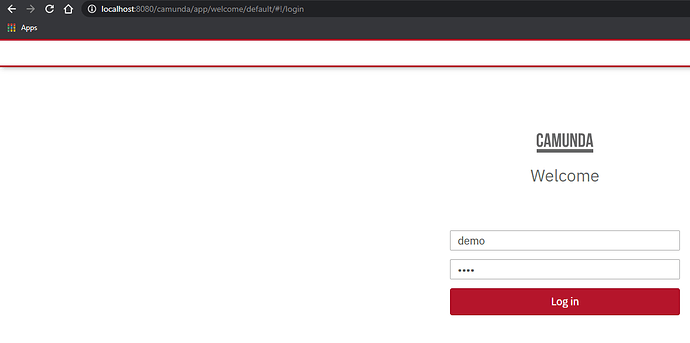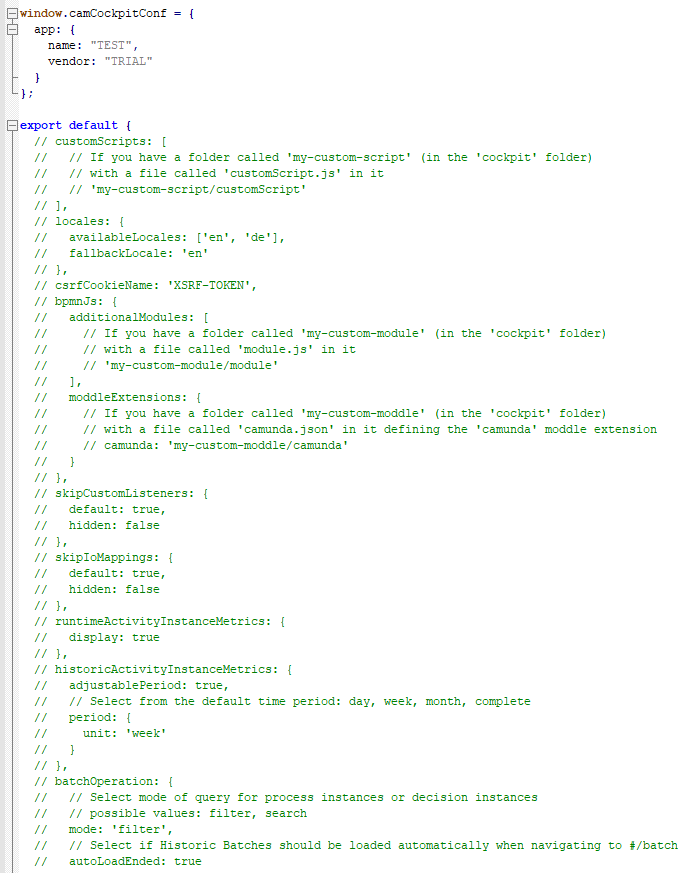Hi,
@smith_Johnson could you please summarize in which places you did the changes?
Specifically, I want to change the logo and text in the header in Cockpit (in Admin and Tasklist I already did but in Cockpit I don’t know how).
At the moment I have this code in user-styles.css
/* hides the Camunda logo */
.app-banner svg {
display: none;
}
.app-banner {
/* hides the "Camunda Cockpit" text */
/* put your logo */
background-image: url(../assets/images/camunda-logo.png);
/* sets the width to match the logo's width */
background-size: 98px;
background-repeat: no-repeat;
margin-left: 10px;
background-position: 0 1px;
width: 280px;
}
.Header {
border-bottom: 2px solid #B5152B;
}
and I get this
I also want to change the logo and text here:
I use 7.14.
Thanks!