Greetings!
I did everything exactly as it’s shown here:
https://www.youtube.com/watch?v=l-sCUKQZ44s&list=PLJG25HlmvsOUnCziyJBWzcNh7RM5quTmv&index=1
but when I try to connect to http://localhost:8080/camunda I get this error:
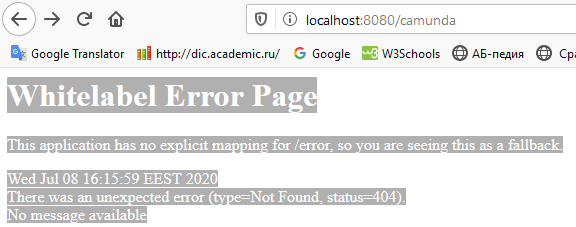
What should I do?
Is there any error in the log?
Where can I check the log?
This works! But why?
Camunda Run doesn’t map the web application to /camunda
Maybe some annotation should be added to the video then, so no one gets confused with this anymore?
In the video i say that you should go to localhost:8080 the rest of the URL is generated from that.
But i’m happy to add it to the description at some point.
1 Like
i got this error and i used http://localhost:8080/camunda/app/welcome/default/#!/login but where i shoud get username and password?
The username and password by default is
demo / demo
thank you
i want to get api from camunda and i want to use cammunity vertion do you have video about it ? and how should i use data se like my sql in camunda ?