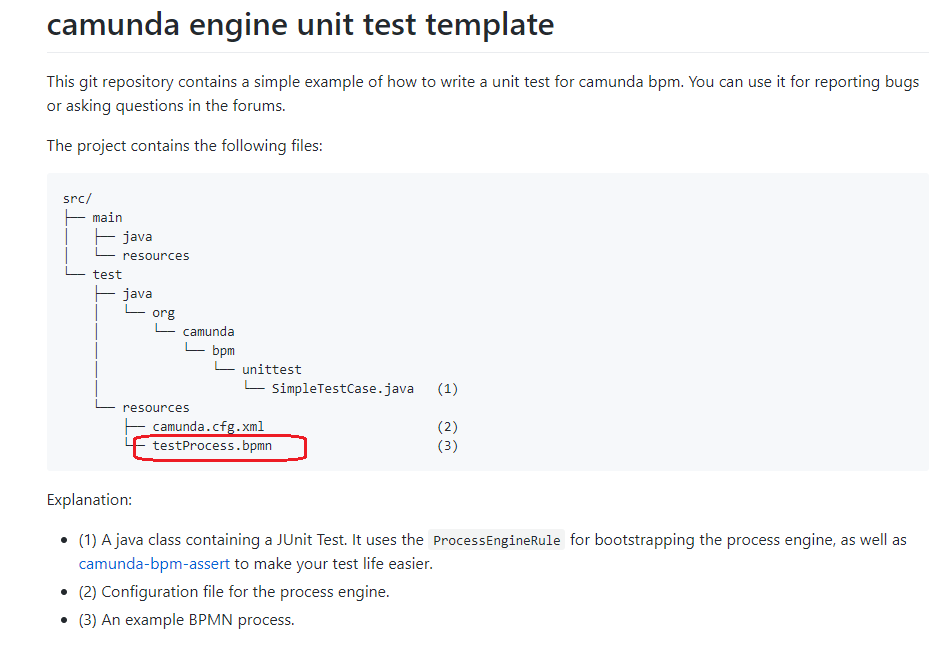Hi
I created a diagram with Camunda modeler .
I want to show that in eclipse .
I copied xml content in xml tab from camunda modeler .
and pasted that in eclipse xml editor .
now , eclipse shows diagram correctly . but i can’t find form that i created in a userTask in camunda modeler .
where is that ?
You shouldn’t need to copy anything from the Camunda modeler into eclipse.
You should simply edit the file that is in your project with the Camunda modeler.
@Niall
I opened the bpmn file in my eclipse project that i created by camunda modeler .
but i can’t find form in user task that i created before .
@rezza72 Camunda plugin support for eclipse was deprecated long back. Its wise to use camunda modeler tool/cawemo online tool, etc.
i want to test my bpmn file in unit test mode .
i don’t think cawemo is useful for my problem .
@rezza72 Cawemo is online designer tool for bpmn.
To test your bpmn model in unit test mode, you should refer this:
dude ! are you understood my problem exactly ???
my problem is not with unit testing !
i created unit test and that work like a charm …
i created a process in camunda modeler . ok ?
in camunda modeler , i assigned a form for one of user Tasks .
and now i want test that process using by unit test in eclipse .
i put bpmn file instead of older process file which tested before . (and i hasn’t any problem with older process )
when i open new process in eclipse activiti designer , i can’t find form that i assigned in camunda modeler .
Dude - Why in the world would you be doing this?
It was mentioned earlier that:
@Niall
i do not know .
maybe i can not explain my mean as well.
I’m sorry for taking your time by my simple questions.
I created before the unit test step by step in that link mentioned by @aravindhrs.
and i tested some very simple process .
in the above of the page, shows a totally graph of the final project structure.
please look at this:
that file is a bpmn file. is that so?
and this project runs in an IDE like eclipse.
you say, it is not necessary to open that file in eclipse ??
if it’s so, how can eclipse test that file ??
I hope I explained well.
No problem - i’m happy to help ![]()
So, i think it’s important that you understand where the speration of tooling is.
So - you have a BPMN file in your project. This is basically an XML file which you can create and update using the Camunda Modeler. Once you’ve added all of the required semantics to your model you can test it by simply running the Camunda Engine in your IDE (eclipse in your case) .
I think it might be very useful for you to follow this tutorial in order to get an idea of how everything works
@Niall
this tutorial is about process deploying and testing process .
i want use unit test . junit .
this tutorial isn’t about junit ??
It will get you to the point where testing your process is a lot easier - once you’ve followed that you’ll be able to use the docs from the camunda assert lib to step through your process.
this is my the other topic :
maybe these topics are related to each other .
@Niall
Which of those can check a boolean condition in a userTask ?
Those are all of camunda asserts ??