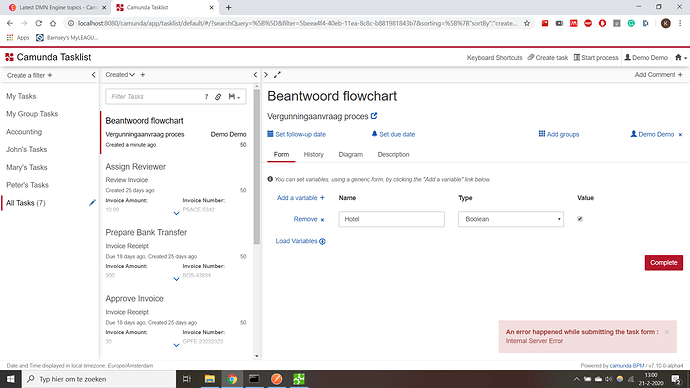Hello everyone,
I would like to start out by saying that I use Camunda for my job as a Business Consultant, my knowledge when it comes to code is limited at best. Therefore I would like to apologize in advance for potentially asking ignorant questions or making rookie mistakes.
I would like to test the executability of a DMN table I made in the Camunda Cockpit. I have watched the tutorial regarding how to do it multiple times and even though I feel like I mirrored all the steps I still don’t seem to get it to work. I’ve managed to deploy both my DMN and BPMN models, set up and claim a task, but when I enter the variables of the DMN tables I keep getting an internal server error.
If I have to guess what is wrong then I would think I either messed up a single setting somewhere or I have set up postman wrong (I followed the camunda postman tutorial on youtube as well but that was only geared towards BPMN so I might have missed some key steps for DMN). Is there anyone that could look at this by chance? I think the problem is really easy to fix for someone who is a little more proficient in this domain and you would help me out big time.
These are the files:
VergunningBPMN.bpmn (4.0 KB) VergunningDMN.dmn (20.1 KB)