How to call an activity repeatedly, for instance like 3 times?
Until the count is reached, I want this OCR activity to be alive
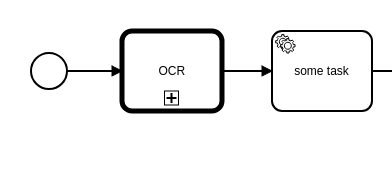
How to call an activity repeatedly, for instance like 3 times?
Until the count is reached, I want this OCR activity to be alive
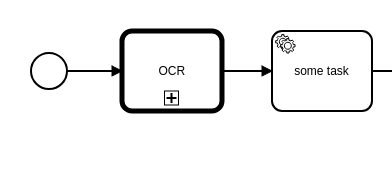
Hi @Minisha_M ,
You can configure the multi-instance characteristics to the Call Activity. A multi-instance activity is a way of defining repetition for a certain step in a business process. In programming concepts, a multi-instance matches the for each construct: it allows execution of a certain step or even a complete subprocess for each item in a given collection, sequentially or in parallel.
Three vertical lines indicate that the instances will be executed in parallel , while three horizontal lines indicate sequential execution.
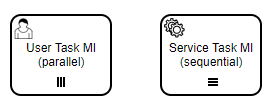
You can configure your bpmn model like below (multi-instance sequential execution):
Here the collection variable processList contains array of ProcessDefinitionKeys . Element variable or iteration variable called someSubProcess which holds the ProcessDefinitionKey of the subprocess needs to be invoked.
<bpmn:callActivity id="Activity_0vpe19a" name="OCR" camunda:asyncBefore="true" calledElement="${someSubProcess}">
<bpmn:incoming>Flow_0ymomiv</bpmn:incoming>
<bpmn:outgoing>Flow_0uhiduz</bpmn:outgoing>
<bpmn:multiInstanceLoopCharacteristics isSequential="true" camunda:asyncBefore="true" camunda:collection="${processList}" camunda:elementVariable="someSubProcess" />
</bpmn:callActivity>
Refer this post:
Completion condition in multi-instance activity:
I use, modeller version:3.3.4, and I couldnt find an option to set multi-instance characteristics. Should I edit, the xml directly then?
@Minisha_M Select the activity, click on the settings icon like below, you can find the task markers (parallel, sequential, loop) in the first row.
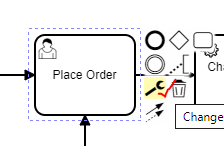
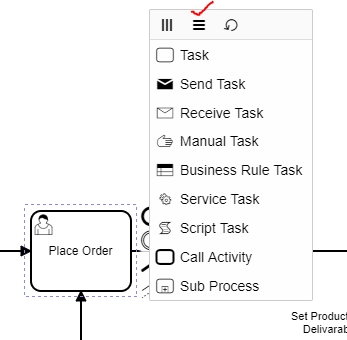
I want to retrigger the activity until a condition is met. But loop cardinality seems mandatory is there a way to skip it?
Don’t configure the loop cardinality for multi-instances.
Sequential execution --> From call activity, once process A completed, then Process B starts, and then process c and goes on.
Parallel execution --> from call activity, initiates all the subprocess in parallel and will wait until all the subprocess completes for execution.
Hello @Minisha_M, you can configure a cancel condition even without a loop. So for example within that multi-instance you can set a process variable value and check that variable as cancel condition.