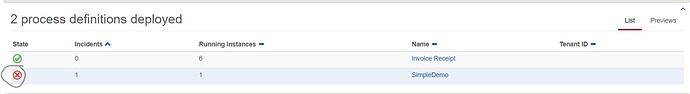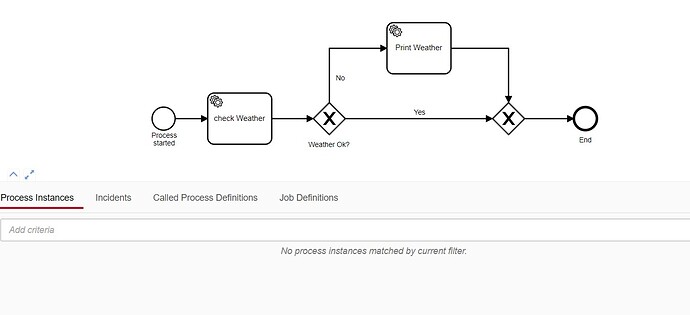my process has started but i have this issue and i don’t get my the instance
Hi
Your process instance has an exception or incident. Navigate to the process instance in cockpit where you will be able to see the incident details including a stacktrace. See if you can determine what’s wrong. If not, post a relevant snippet from the stacktrace…
Regards
Rob
@ben_othmen_rabeb, I think the problem is in your BPMN file.
Download and try the BPMN file which was uploaded in this post:
Try this BPMN file: process.bpmn (5.9 KB)
i try this process but and same problem i don’t get my instance
@ben_othmen_rabeb can you upload your BPMN file?
Did you find any errors in server logs?
Are you running camunda in tomcat or spring boot?
In the first post you marked the Red state, are you seeing the same in cockpit? Or process instance is not available?
If process instance is not available means it got executed successfully. The reason you’re not seeing is the process contains only service task which doesn’t have any wait state. Try adding the user task just before the end event, you can see it in the cockpit
both the state is in red and the instance is not available
here is the process file
process.bpmn (5.7 KB)
and i run camunda in tomcat
Hi,
The model looks ok…Where you circled the red error in your original post, this indicates a running instance. When you go into the instance view in cockpit, check that the filters are set to show all versions. If the filter is set to latest and youve done another deployment, the errored instance may not show. Without the stacktrace, its hard to know what the error is…
regards
Rob
Okay thank you