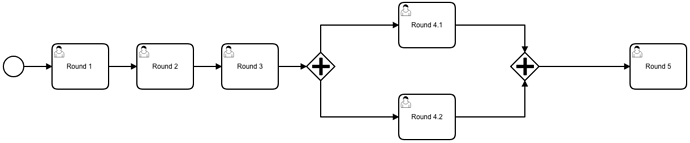Hey,
I have a problem with the rest api. I do not understand how I get a correct workflow with rest. After I start my process how I get the ID of the task? With the information from process start I do not get it.Am actually looking at all tasks and search the task with the executionId.
Here are the respondes from my way.
Start process
{
“links”:[
{
“method”:“GET”,
“href”:“http://localhost:8080/engine-rest/process-instance/e0d47a60-458c-11e9-9665-787b8abcf0fa”,
“rel”:“self”
}
],
“id”:“e0d47a60-458c-11e9-9665-787b8abcf0fa”,
“definitionId”:“Testdurchlauf:1:86c0a20f-458c-11e9-9665-787b8abcf0fa”,
“businessKey”:null,
“caseInstanceId”:null,
“ended”:false,
“suspended”:false,
“tenantId”:null
}
Get Tasks
{
“id”:“e0d47a63-458c-11e9-9665-787b8abcf0fa”,
“name”:"Round 1 ",
“assignee”:“demo”,
“created”:“2019-03-13T13:38:18.127+0100”,
“due”:null,
“followUp”:null,
“delegationState”:null,
“description”:null,
“executionId”:“e0d47a60-458c-11e9-9665-787b8abcf0fa”,
“owner”:null,
“parentTaskId”:null,
“priority”:50,
“processDefinitionId”:“Testdurchlauf:1:86c0a20f-458c-11e9-9665-787b8abcf0fa”,
“processInstanceId”:“e0d47a60-458c-11e9-9665-787b8abcf0fa”,
“taskDefinitionKey”:“Task_0wmu3bx”,
“caseExecutionId”:null,
“caseInstanceId”:null,
“caseDefinitionId”:null,
“suspended”:false,
“formKey”:null,
“tenantId”:null
}
Round 2
{
“id”:“ee760d4e-458d-11e9-9665-787b8abcf0fa”,
“name”:“Round 2”,
“assignee”:“demo”,
“created”:“2019-03-13T13:45:50.493+0100”,
“due”:null,
“followUp”:null,
“delegationState”:null,
“description”:null,
“executionId”:“e0d47a60-458c-11e9-9665-787b8abcf0fa”,
“owner”:null,
“parentTaskId”:null,
“priority”:50,
“processDefinitionId”:“Testdurchlauf:1:86c0a20f-458c-11e9-9665-787b8abcf0fa”,
“processInstanceId”:“e0d47a60-458c-11e9-9665-787b8abcf0fa”,
“taskDefinitionKey”:“Task_1oqs7ya”,
“caseExecutionId”:null,
“caseInstanceId”:null,
“caseDefinitionId”:null,
“suspended”:false,
“formKey”:null,
“tenantId”:null
}
Hope there is a way which is mutch more practicable. Thanks in advance