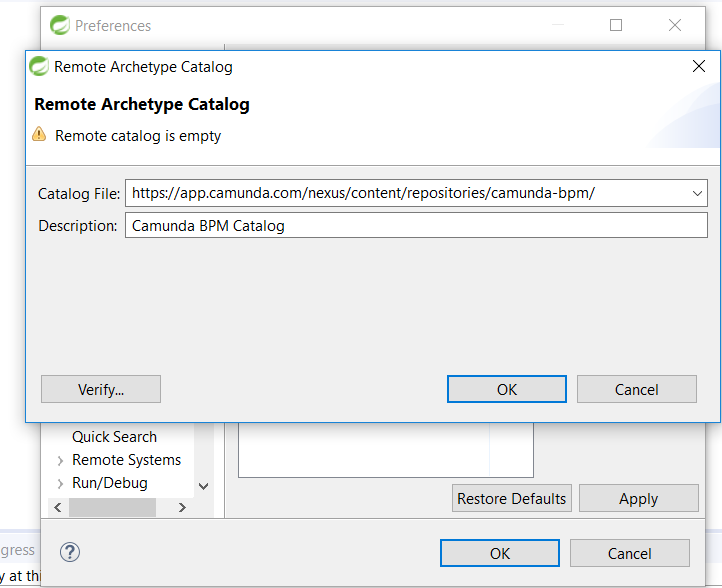Should be working again. Thanks for reporting the error!
It does work again for me! Thanks Christian!
Yes it is working now thanks!
It does work for me too!. Thanks!!!
i’ve got this problem furthermore. I got this message: “Remote catalog is empty” or “No archetypes available for this catalog”. If I take a local one of camunda bpm archetype dowloaded from github, I got the same message “No archetypes available for this catalog”. I have try it with kepler and neon. It works both with maven.
Can somebody help me?
Hi,
Ive noticed this when behind a corporate firewall. If I swap to a ‘public’ wifi all is good. There are potentially a couple of reasons when behind a corporate firewall;
The corporation firewall breaks open the SSL session and dynamically generates a certificate. This works when the corporaten’s root CA is installed in the browser, however often the JVM certificate store is overlooked.
The firewall does content inspection and just refuses to let the content through when the user agent is not a recognised browser…
regards
Rob
i am facing this issue. can someone please look into it?
Seems to load up without any problems for me - your problem could be local.
I am experiencing re-occurrence of this issue. Can we please check if its the same reason which caused it earlier?
Not sure why it’s not working for me. I have tried connecting from home (outside Corporate firewall), from office. But doesn’t seems to work for me. Please check the screen shot.
It there anyway to get the catalog with dependencies download on local and make it work?
Same problem for me., When i create a new Maven project --> Camunda Archetype --> Eclipse is showing an error pop up that the remote catalog is empty. but when i open it in a browser, the archetype-catalog.xml is showing up all the jars.
Hi Rob, I am facing the same., If i disconnect VPN, Remote catalog in eclipse is showing 122 entries.,
however, after select archetype org.camunda.SimpleServlet type, am getting a error Pop up window, “Could not resolve maven archetype”

Hi,
I’m a new of BPM Camunda. I try to add Camunda aechetypes to maven, i get a “Remote catalog is empty” error message. Please, Somebody can help me? Thanks for advance.
Tengo el mismo problema  funciona sólo si lo instalo en un sistema operativo windows, pero en mac arroja el error mencionado
funciona sólo si lo instalo en un sistema operativo windows, pero en mac arroja el error mencionado
Sir, when I access the url “https://app.camunda.com/nexus/content/repositories/camunda-bpm/" in Maven Archetypes, I got this message that “Remote catalog is empty”. Please help me out to resolve this problem. How can I use these maven templates.
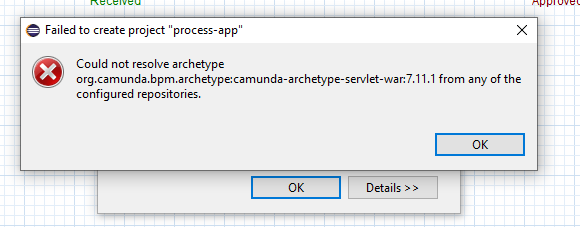
Sir, I have used this link [ JFrog ] provided by you and the error of remote cataloge is empty is removed and it showing me 147 archetypes. But when I am going to create new maven project than it show me error “Could not resolve artifact org.camunda.bpm.archetype:camunda-archetype-servlet-war:pom:7.11.1”. So please help me to remove this error as soon as possible. I will be very thankful to you.I am also sending you the screenshot.
Hey @kaminidhatwalia
Maybe you can try to remove all the files and directories in the C:\Users\xxxxxxxx\.m2\repository\
Hope this can help you!