remove this from pom.xml it will work or find a way to resolve this issue. Without adding this bom, build works fine.
This should be part of <dependencyManagement>
remove this from pom.xml it will work or find a way to resolve this issue. Without adding this bom, build works fine.
This should be part of <dependencyManagement>
Tried removing that but it throws the below error always. Is that repository specific ? can we avoid this error in anyway ?
Are you using .cert files? This error occurs when .cert files not found or not installed.
To run the application .cert files not required, camunda-license.txt file is enough.
Have n’t configured any .cert files manually. By default probably trying from C:\Program Files\Java\jdk1.8.0_141\jre\lib\security. Imported as a normal maven project and included the dependencies.
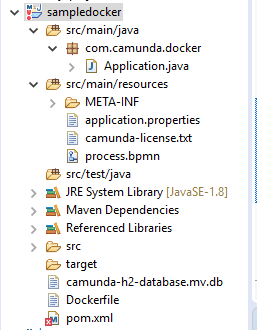
Have you configured any property in application.properties file related to license file?
application.properties
application.properties
spring.datasource.url= jdbc:h2:file:./camunda-h2-database
server.port=5000
[INFO] ------------------------------------------------------------------------
[INFO] Building sampledocker 1.0.0-SNAPSHOT
[INFO] ------------------------------------------------------------------------
[INFO] Downloading: https://app.camunda.com/nexus/content/repositories/camunda-bpm-ee/org/camunda/bpm/springboot/camunda-bpm-spring-boot-starter-webapp-ee/7.13.0-ee/camunda-bpm-spring-boot-starter-webapp-ee-7.13.0-ee.pom
[INFO] ------------------------------------------------------------------------
[INFO] BUILD FAILURE
@Rakesh/@Sathish can you upload your project in google drive or github and share the link? I will look into the issue.
Can you provide the complete pom.xml file?
Complete pom.xml
<modelVersion>4.0.0</modelVersion>
<parent>
<groupId>org.springframework.boot</groupId>
<artifactId>spring-boot-starter-parent</artifactId>
<version>2.2.5.RELEASE</version>
<relativePath />
</parent>
<properties>
<java.version>8</java.version>
</properties>
<groupId>com.vodafone.m2m.gdsp</groupId>
<artifactId>hello-world-demo</artifactId>
<version>1.0.0-SNAPSHOT</version>
<dependencies>
<dependency>
<groupId>org.camunda.bpm.springboot</groupId>
<artifactId>camunda-bpm-spring-boot-starter-rest</artifactId>
<version>7.13.0-ee</version>
</dependency>
<dependency>
<groupId>org.camunda.bpm.springboot</groupId>
<artifactId>camunda-bpm-spring-boot-starter-webapp-ee</artifactId>
<version>7.13.0-ee</version>
<scope>compile</scope>
</dependency>
<dependency>
<groupId>com.h2database</groupId>
<artifactId>h2</artifactId>
</dependency>
<dependency>
<groupId>org.springframework.boot</groupId>
<artifactId>spring-boot-starter-jdbc</artifactId>
</dependency>
<dependency>
<groupId>org.camunda.bpm</groupId>
<artifactId>camunda-bom</artifactId>
<version>7.13.0-ee</version>
<scope>import</scope>
<type>pom</type>
</dependency>
</dependencies>
<build>
<plugins>
<plugin>
<groupId>org.springframework.boot</groupId>
<artifactId>spring-boot-maven-plugin</artifactId>
</plugin>
</plugins>
<finalName>hello-world-demo</finalName>
</build>
<repositories>
<repository>
<id>camunda-bpm-nexus-ee</id>
<name>camunda-bpm-nexus</name>
<url>https://app.camunda.com/nexus/content/repositories/camunda-bpm-ee</url>
</repository>
<repository>
<id>camunda-bpm-ee</id>
<name>camunda-bpm-nexus</name>
<url>https://app.camunda.com/nexus/repositories</url>
</repository>
</repositories>
@Sathish, your pom.xml looks absolutely fine.
Does your maven settings.xml starts with parent tag <settings> ?
Yes it starts with the parent tag settings
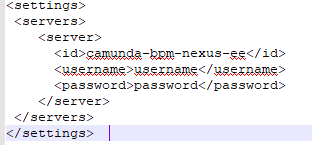
Hi @aravindhrs,
Can you please share your personal mail id so that we will continue our discussion there?
Thanks,
Sathish
@Sathish, your application absolutely works fine in my machine.
Build information logs:
[WARNING] It is highly recommended to fix these problems because they threaten the stability of your build.
[WARNING]
[WARNING] For this reason, future Maven versions might no longer support building such malformed projects.
[WARNING]
[INFO]
[INFO] ---------------< com.vodafone.m2m.gdsp:hello-world-demo >---------------
[INFO] Building hello-world-demo 1.0.0-SNAPSHOT
[INFO] --------------------------------[ jar ]---------------------------------
[INFO]
[INFO] --- maven-clean-plugin:3.1.0:clean (default-clean) @ hello-world-demo ---
[INFO] Deleting C:\camunda-source-code\camunda-enterprise\hello-world-demo\target
[INFO]
[INFO] --- maven-resources-plugin:3.1.0:resources (default-resources) @ hello-world-demo ---
[INFO] Using 'UTF-8' encoding to copy filtered resources.
[INFO] Copying 1 resource
[INFO] Copying 2 resources
[INFO]
[INFO] --- maven-compiler-plugin:3.8.1:compile (default-compile) @ hello-world-demo ---
[INFO] Changes detected - recompiling the module!
[INFO] Compiling 1 source file to C:\camunda-source-code\camunda-enterprise\hello-world-demo\target\classes
[INFO]
[INFO] --- maven-resources-plugin:3.1.0:testResources (default-testResources) @ hello-world-demo ---
[INFO] Using 'UTF-8' encoding to copy filtered resources.
[INFO] skip non existing resourceDirectory C:\camunda-source-code\camunda-enterprise\hello-world-demo\src\test\resources
[INFO]
[INFO] --- maven-compiler-plugin:3.8.1:testCompile (default-testCompile) @ hello-world-demo ---
[INFO] No sources to compile
[INFO]
[INFO] --- maven-surefire-plugin:2.22.2:test (default-test) @ hello-world-demo ---
[INFO] No tests to run.
[INFO]
[INFO] --- maven-jar-plugin:3.1.2:jar (default-jar) @ hello-world-demo ---
[INFO] Building jar: C:\camunda-source-code\camunda-enterprise\hello-world-demo\target\hello-world-demo.jar
[INFO]
[INFO] --- spring-boot-maven-plugin:2.2.5.RELEASE:repackage (repackage) @ hello-world-demo ---
[INFO] Replacing main artifact with repackaged archive
[INFO]
[INFO] --- maven-install-plugin:2.5.2:install (default-install) @ hello-world-demo ---
[INFO] Installing C:\camunda-source-code\camunda-enterprise\hello-world-demo\target\hello-world-demo.jar to C:\Users\aravindhr\.m2\repository\com\vodafone\m2m
\gdsp\hello-world-demo\1.0.0-SNAPSHOT\hello-world-demo-1.0.0-SNAPSHOT.jar
[INFO] Installing C:\\camunda-source-code\camunda-enterprise\hello-world-demo\pom.xml to C:\Users\aravindhr\.m2\repository\com\vodafone\m2m\gdsp\hello-world-de
mo\1.0.0-SNAPSHOT\hello-world-demo-1.0.0-SNAPSHOT.pom
[INFO] ------------------------------------------------------------------------
[INFO] BUILD SUCCESS
[INFO] ------------------------------------------------------------------------
[INFO] Total time: 39.618 s
[INFO] Finished at: 2020-08-24T21:12:48+05:30
[INFO] ------------------------------------------------------------------------
@aravindhrs
Is the issue resolved? Even I was getting
Could not resolve dependencies for project org.camunda.bpm.getstarted:loan-approval-spring-boot:jar:0.0.1-SNAPSHOT: Failed to collect dependencies at org.camunda.bpm.springboot:camunda-bpm-spring-boot-starter-webapp-ee:jar:7.14.0-ee: Failed to read artifact descriptor for org.camunda.bpm.springboot:camunda-bpm-spring-boot-starter-webapp-ee:jar:7.14.0-ee: Could not transfer artifact org.camunda.bpm.springboot:camunda-bpm-spring-boot-starter-webapp-ee:pom:7.14.0-ee from/to camunda-bpm-nexus-ee (https://app.camunda.com/nexus/content/repositories/camunda-bpm-ee): sun.security.validator.ValidatorException: PKIX path building failed: sun.security.provider.certpath.SunCertPathBuilderException: unable to find valid certification path to requested target
I have a related question on applying Enterprise edition license. Can the dependent JARs be made available in private Nexus repo instead of referencing the camunda repository in pom.xml ?
Hi @Knightrider,
you can setup a maven proxy or mirror in your intranet. Then you can reference this mirror in your pom.xml. Maven – Best Practice - Using a Repository Manager
Hope this helps, Ingo