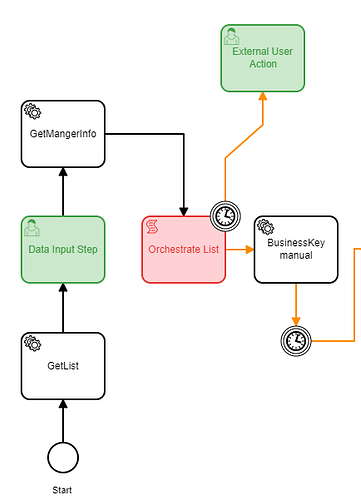Hey guys,
I’ve ran into an unusual problem, while using Camunda BPM engine, and I could use some advice.
We’ve been using the process engine as a backbone for a form orchestration system, and this is the first time I’ve seen anything of this sort.
The diagram we are using is relatively simple in this case - We download some data using custom service tasks (impemented in a plugin), create a user task and once it’s complete - push the execution forward.
It then arrives at a script block, executes it, and moves on.
(This is just the relevant snippet of our diagram - there is more happening afterwards).
Everything works absolutely fine for about 4-5 days, but after that time - new process instances will mysteriously stop at the red Script Task (Orchestrate List).
I’ve checked all logs and camunda DB for information. As far as I can tell, the process engine arrives at the block (I get confirmation that the previous service task was executed) and absolutely nothing happens after that point. The script doesn’t get executed, the instance doesn’t progress at all.
As you can see at the screenshot above, I’ve even added a timer to the block, just to see what would happen - and while the process engine creates a timer job - it never executed, even hours after the due date.
The block itself is configured as Inline Script written in JS:
var ArrayList = Java.type('java.util.ArrayList');
var list = new ArrayList();
var sourceIds = execution.getVariable("SourceList");
var str_array = sourceIDs.split(' ');
for(var i = 0; i < str_array.length; i++) {
list.add(str_array[i]);
}
execution.setVariable('outputList', list);
Other processes work absolutely fine. If we re-upload the same diagram - it will work fine for a period of time as well, then the same situation will repeat itself. I am honestly at a loss.
Has anyone ran into similar issues, or could give me some pointers as to where I should look for a reason?