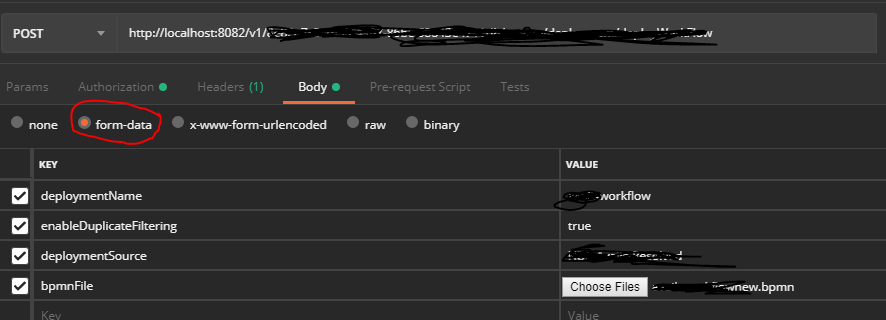Deploying a model in postman with Content-Type: multipart/form-data returns the following response:
{
"type": "RestException",
"message": "multipart/form-data cannot be processed"
}
The request configuration is as follows …
POST : http://localhost:8080/engine-rest/deployment/create
Headers tab:
- key: Content-Type value: multipart/form-data
Body tab:
- Form contenty type selected: form-data
- key (File): file value: [Choose file] (browse .bpmn file)
- key (Text): deployment-name value: TestDeployment
Postman request:
{
"variables": [],
"info": {
"name": "Camunda",
"_postman_id": "7198f63a-a9c8-684d-d1a4-ec50443fba02",
"description": "",
"schema": "https://schema.getpostman.com/json/collection/v2.0.0/collection.json"
},
"item": [
{
"name": "http://localhost:8080/engine-rest/deployment/create",
"request": {
"url": "http://localhost:8080/engine-rest/deployment/create",
"method": "POST",
"header": [
{
"key": "Content-Type",
"value": "multipart/form-data",
"description": ""
}
],
"body": {
"mode": "formdata",
"formdata": [
{
"key": "file",
"value": "",
"description": "",
"type": "file"
},
{
"key": "deployment-name",
"value": "TestDeployment",
"description": "",
"type": "text"
}
]
},
"description": ""
},
"response": []
}
]
}
If the variable Content-Type is removed from the Headers the deployment is successful:
Postman request:
{
"variables": [],
"info": {
"name": "Camunda",
"_postman_id": "7198f63a-a9c8-684d-d1a4-ec50443fba02",
"description": "",
"schema": "https://schema.getpostman.com/json/collection/v2.0.0/collection.json"
},
"item": [
{
"name": "http://localhost:8080/engine-rest/deployment/create",
"request": {
"url": "http://localhost:8080/engine-rest/deployment/create",
"method": "POST",
"header": [],
"body": {
"mode": "formdata",
"formdata": [
{
"key": "file",
"value": "",
"description": "",
"type": "file"
},
{
"key": "deployment-name",
"value": "TestDeployment",
"description": "",
"type": "text"
}
]
},
"description": ""
},
"response": []
}
]
}
response:
{
"links": [
{
"method": "GET",
"href": "http://localhost:8080/engine-rest/deployment/ffa95ac5-19b3-11e9-a4e9-184f32f2e80b",
"rel": "self"
}
],
"id": "ffa95ac5-19b3-11e9-a4e9-184f32f2e80b",
"name": "TestDeployment",
"source": null,
"deploymentTime": "2019-01-16T18:27:29.064+0100",
"tenantId": null,
"deployedProcessDefinitions": {
"ExternalJsExample:5:ffaae167-19b3-11e9-a4e9-184f32f2e80b": {
"id": "ExternalJsExample:5:ffaae167-19b3-11e9-a4e9-184f32f2e80b",
"key": "ExternalJsExample",
"category": "http://bpmn.io/schema/bpmn",
"description": null,
"name": "External JS Example",
"version": 5,
"resource": "test_deployment.bpmn",
"deploymentId": "ffa95ac5-19b3-11e9-a4e9-184f32f2e80b",
"diagram": null,
"suspended": false,
"tenantId": null,
"versionTag": "1.0.0",
"historyTimeToLive": null,
"startableInTasklist": true
}
},
"deployedCaseDefinitions": null,
"deployedDecisionDefinitions": null,
"deployedDecisionRequirementsDefinitions": null
}
Several posts indicate that the Content-Type should be form-data to do the deployment, is this correct? and if so, why it is not working in postman?