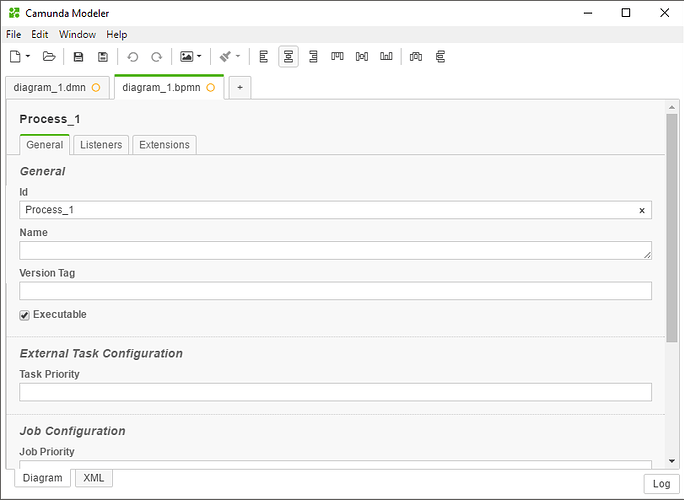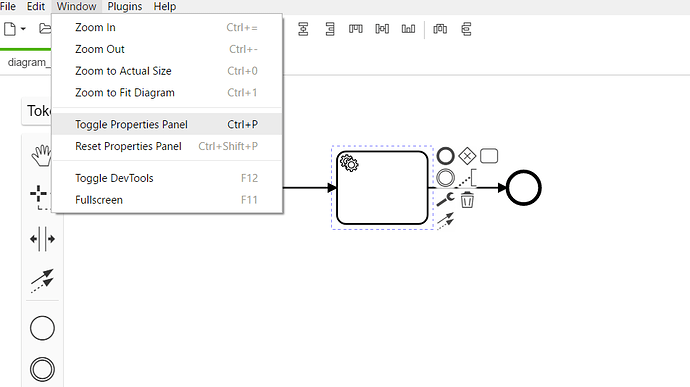After playing some time with the modeler, I changed the size of the view on the right (check out the image below). The problem is, I pulled it over to the left side. Now, the view for modelling is lost. No matter how precise I try finding the point for rechanging the views sizes, I am not able to do that.
I tried to unzip the modeler again and open it in another location. No change. The settings for the size of the windows are somehow saved indepentently from modelers disk location.
How can change the interactive modelling view back to its original size?
Thanks for your help.