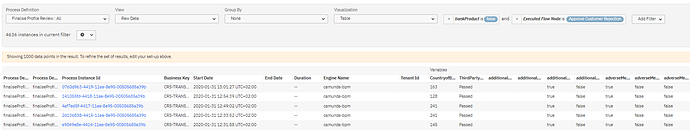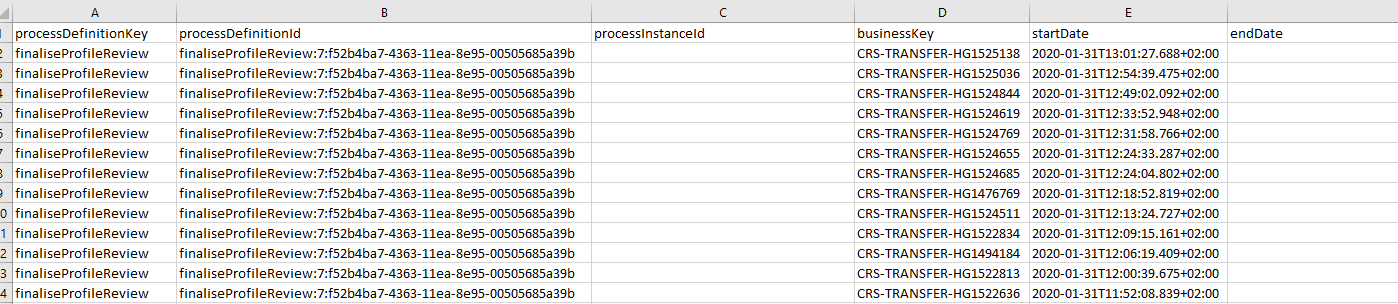Good Day
When I try to export my csv file from Optimize, the export does not contain the processInstanceId. I can see it on Optimize and it is selected as a variable to include. I have the latest version (2.7) Enterprize version. Could this be a bug?
Hi @PhillanaLeRoux,
Thanks for reaching out! I just checked your issue with the processInstanceId and for me it works without any problems.
The you please provide more information:
- Can you maybe described which kind of report you try to create? (view, group by, visualization)
- Can you attach a screenshot of your report and your csv to see what the actual problem is?
Best
Johannes
Thank you for your help
Its Raw data grouped by Flow Node and a variable called bankProduct (false) for all versions of a specific flow.
My export looks lik this
Thanks @PhillanaLeRoux for the screenshots!
That’s really weird. It’s impossible for me to reproduce this problem so far. So we need to dig a bit deeper to get to the roots of this issue:
- Is it possible for you to provide the Optimize log output? If not, are there any errors/warning in their that might indicate a problem?
- Are you able to share the csv file? I might be possible that excel does not resolve the csv formatting correctly.
Fyi: I saw that you’re also a Camunda customer. A colleague of mine will approach you personally soon . Maybe it makes sense to open up a support case here so you’re also able to share sensitive data.
Best
Johannes
1 Like