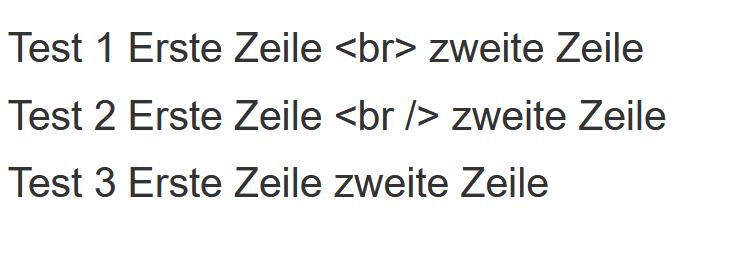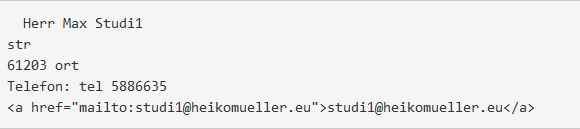Hi,
I want to show the contact data of a person like this in my html form
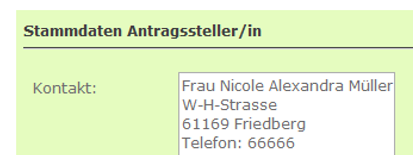
I write the data in my ejb like this:
String test1 = "Erste Zeile <br> zweite Zeile";
String test2 = "Erste Zeile <br /> zweite Zeile";
String test3 = "Erste Zeile \n zweite Zeile";
delegateExecution.setVariable("test1", test1);
delegateExecution.setVariable("test2", test2);
delegateExecution.setVariable("test3", test3);
So I am able to show them in my html form with angular:
<form role="form">
<script cam-script type="text/form-script">
inject(['$scope', '$http', function($scope, $http) {
var variableManager = camForm.variableManager;
camForm.on('form-loaded', function() {
variableManager.fetchVariable('test1');
variableManager.fetchVariable('test2');
variableManager.fetchVariable('test3');
});
camForm.on('variables-fetched', function() {
$scope.studentContactData = variableManager.variable('studentContactData').value;
$scope.test1 = variableManager.variable('test1').value;
$scope.test2 = variableManager.variable('test2').value;
$scope.test3 = variableManager.variable('test3').value;
});
}]);
</script>
<h1>Test 1 {{ test1 }}</h1>
<h1>Test 2 {{ test2 }}</h1>
<h1>Test 3 {{ test3 }}</h1>
</form>
But the output is always like this:
Any ideas how I can make a line break without writing a seperate variable for every line?
thanks a lot,
Nicole