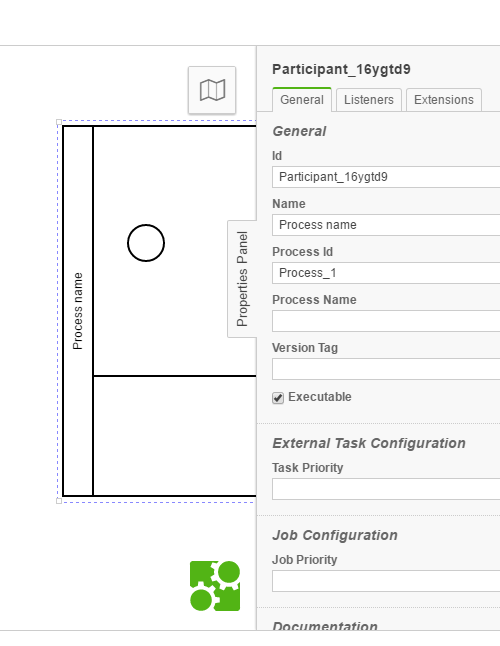I’m using camunda-modeler 1.9.0
Case one: BPMN without pool / participants.
- opened: properties of process are shown
- click a task: properties of task are shown
- click somewhere in the “empty” place: properties of process are shown
→ fine and as expected
Case two: BPMN with pool / participants.
- opened: properties of collaboration are shown
- click somewhere in the “empty” place between tasks (which are in the first participant): properties of participant_1 are shown (fine)
- click again: properties of collaboration are shown, these steps can be done more than once to switch between these (fine)
- click a task: properties of task are shown
- click somewhere out of the collaboration: properties of collaboration are shown
I’d consider this a bug (likely in bpmn.io parts). Is there currently an issue for this?
Any idea how to open the process properties (I can only access them in the XML…)