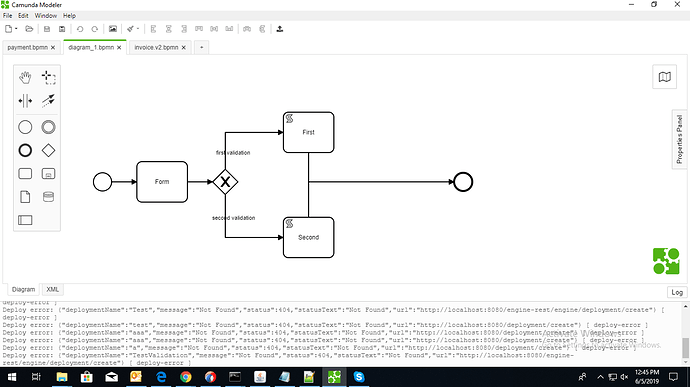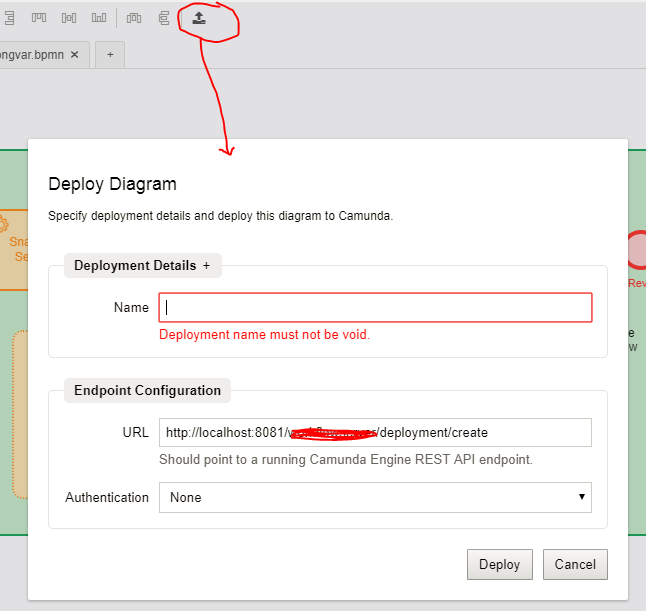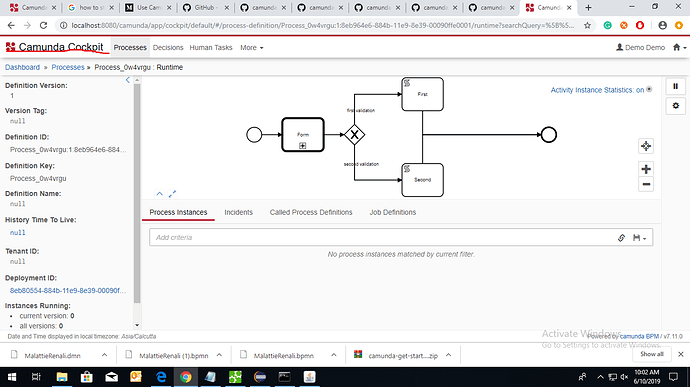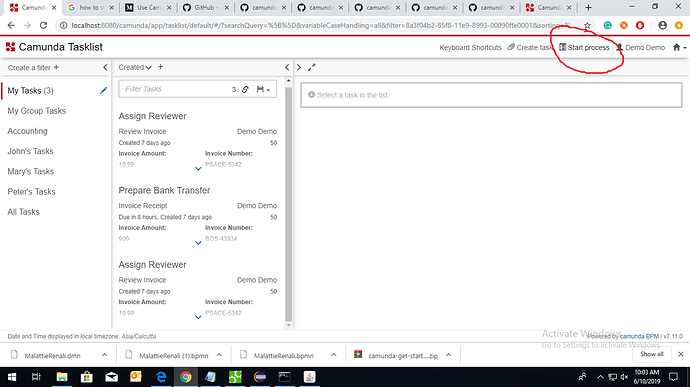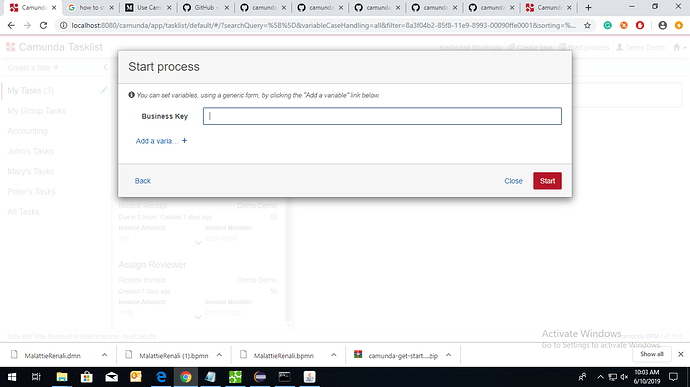Hi all,
I have deployed a simple process in camunda moduler but not able to find how to create process instance and test for the same.
@nileshjha0007 you can deploy your bpmn file via camunda modeler itself.
Refer this: Deploy the Process (3/6) | docs.camunda.org
You need to provide valid url of your running camunda instance
Other deployment methods:
For more details refer this video: Tutorial: How to Use Camunda's Rest API (Video 4) - YouTube
Hi @aravindhrs thank you for your kind response but I already deployed a process but not able to find how to create process instance as you can see in camunda example process .process that I have already deployed you can find above but not able to test either my process is running fine or not.please help me out in testing a process .that will be always appreciated.
Login to cockpit and you can find a option called “start process”
Hi @aravindhrs , I am not able to find start process in the cockpit, that is available in tasklist but when clicking on start process and after selecting my process they require to enter business key that I don’t know what actually is .can you please go through with screenshots that I am attaching and let me know where I have to do changes or what process I have to follow .
yeah correct. you need to select the start process and have to enter the businesskey and click the start button.
BTW businessKey is not a bpmn specific its camunda specific.
BusinessKey as the business user’s unique identifier for a process instance. Whilst the engine internals use processInstanceId, this is meaningless to the business user who can thus use something more meaningful.
For example, the businessKey could be the reference number on an application form, the policy number on an insurance policy, the customer number from a CRM record, a shipping tracking number.
Hi @nileshjha0007,
No need to enter a value for the business key. It is optional.
To get more information about it, see below post on camunda blog.