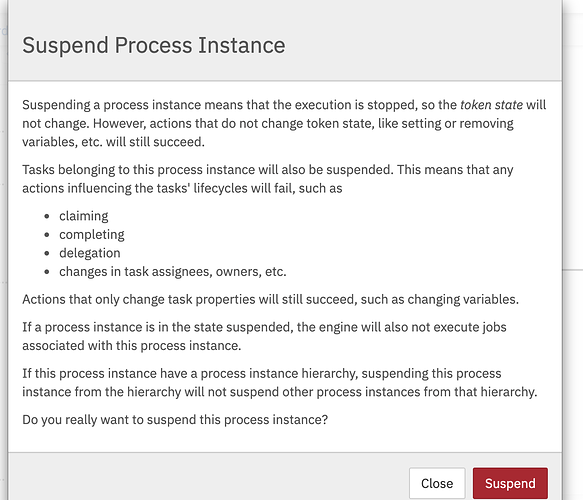In the cockpit i am trying to create a button, and processinctanc.action. When click on the button it should pop-up and accept the user inputs and use them in function. for eg
//var startProcessActionTemplate = fs.readFileSync(
// __dirname + '/cam-tasklist-navbar-action-start-process-plugin.html',
// 'utf8'
//);
export default {
// id for plugin
id: "force complete task",
// location where plugin goes and get the location name from camunda document
pluginPoint: "cockpit.processInstance.runtime.action",
// what to render, specific objects that you can pass into render function to use
priority: 10,
render: (node, { api, processInstanceId }) => {
// create the actual button with an image inside + hard-wired styling
node.innerHTML = `<button class="btn btn-default action-button" style="width: 40px; margin-top: 5px;"></button>`;
// onclick function for our button
node.onclick = function() {
//need code for pop-up window and accept user input and use them
});
}
},
};