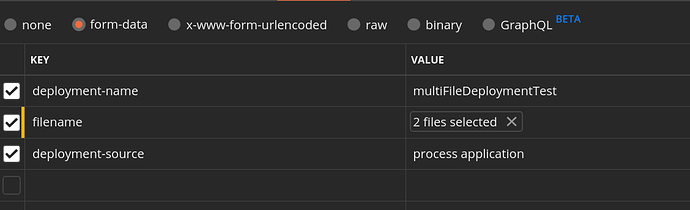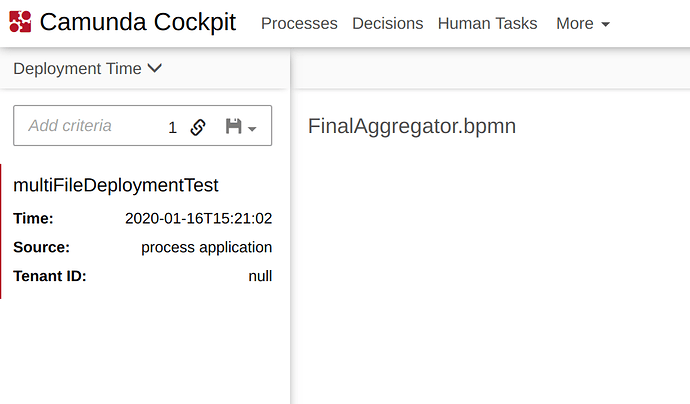Hi Camunda Team,
I am deploying two BPMN file using rest, so I’m able to deploy only one at a time. But if I’m deploying list of BPMN files then only one is getting deployed. So could anyone help me to:-
- How to deploy more than one BPMN file using Camunda Rest?
- How to pass the source name? In my case, it’s coming null.
Thanks & Regards,
Vinit Kumar
Are you referring to this API?
https://docs.camunda.org/manual/7.8/reference/rest/deployment/post-deployment/
All the resources you are deploying must have a different multipart name. Check that.
Hi @Valerio_Spadaro,
Thanks for the quick response.
Is is possible to deploy two BPMN files in one deployment?
You can deploy multiple files (BPMN and resources like html form or javascript/groovy scripts) in one deployment.
There is no limit to it.
1 Like
Here I’m selecting two file but cockpit is showing only one.
Camunda Cockpit Result:
I was expecting both BPMN file should be deployed under one deploymentId. My bothmultipart file name is different.
I just had the same problem, but I found the solution.
You cannot select multiple-files under one key “filename”.
There must be one file per key.
So use filename1, filename2, …
2 Likes