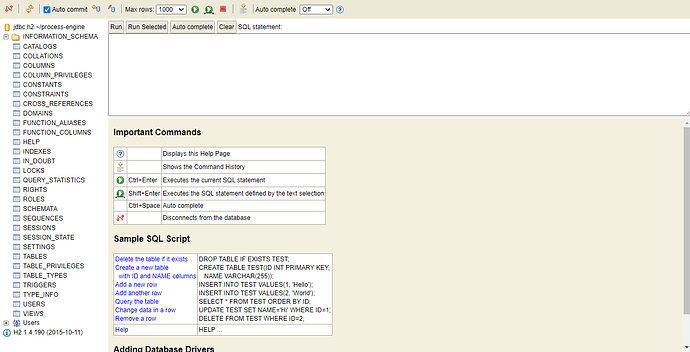Hi
I run the camunda web application using Docker.
Now, I want to see the tables like act_hi_taskinst.
I navigated to http://localhost:8080/h2/h2/ and logged in with sa/sa but I couldn’t find the tables.
please guide me
Can you share you docker-compose files and link on Docker project that you use?
@Alex_Voloshyn
I don’t use the docker-compose.
I run this docker command in the cmd:
docker pull camunda/camunda-bpm-platform:latest
docker run -d --name camunda -p 8080:8080 camunda/camunda-bpm-platform:latest
the default value is:
jdbc:h2:~/test
I changed that to:
jdbc:h2:./camunda-h2-dbs/process-engine
And I faced this error:
Wrong user name or password [28000-190] 28000/28000 (Help)
Then I changed that to:
jdbc:h2:~/process-engine
And I logged in. But the content is the same as jdbc:h2:~/test and I couldn’t find the Camunda’s tables.
@rezza72
Please give it another try with sa/sa and jdbc:h2:./camunda-h2-dbs/process-engine. I just tried the same steps as you and it works fine.
2 Likes
Thanks a lot.
That’s worked.