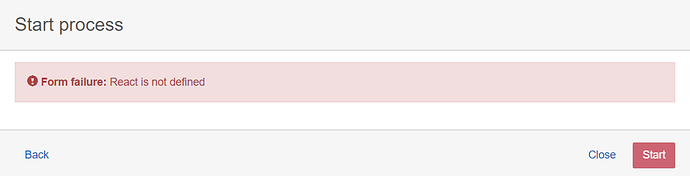Hi, I have a error, when i execute a process of camunda, i show me the error “Form failure: React is not defined”. What problem is it? I prove of all. In the link https://github.com/camunda/camunda-bpm-examples/tree/master/usertask/task-form-embedded-react i proved. but i don’t know put the library of reactjs
Hi @juliocsg,
I’m sorry this is not working for you. In order to find the issue, I’ll need a bit more information from you, namely
- What Application server are you using (tomcat/wildfly/…)
- Can you show me what contents in your
app/tasklist/scriptspath looks like on that server. The folder structure is important for this - how does you config.js for Tasklist look like?
Kind Regards
Martin
I use springboot, in the maior examples found, in the react i have this problem
Hi, I use a downloaded tomcat version from camunda.org, do a 3 steps from README.md
- Download React and reactDOM into the
app/tasklist/scripts/reactof your webapp.- Add [loadReact.js](file:///D:/IdeaProjects/example/camunda-bpm-examples/usertask/task-form-embedded-react/config/react/loadReact.js) to the same folder. This will add React and ReactDOM to the global scope
- Add everything as a custom script in
app/tasklist/scripts/config.js. If you use the production build of react, change the path accordingly.
Make a war and put it into webapps dir, so I see a scripts inside dir
camunda-bpm-tomcat-7.12.0\server\apache-tomcat-9.0.24\webapps\camunda-quickstart-task-form-embedded-react-0.0.1-SNAPSHOT\app\tasklist\scripts\react
But got error as same as previous message, React is not defined
1 Like