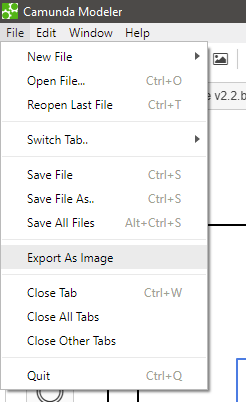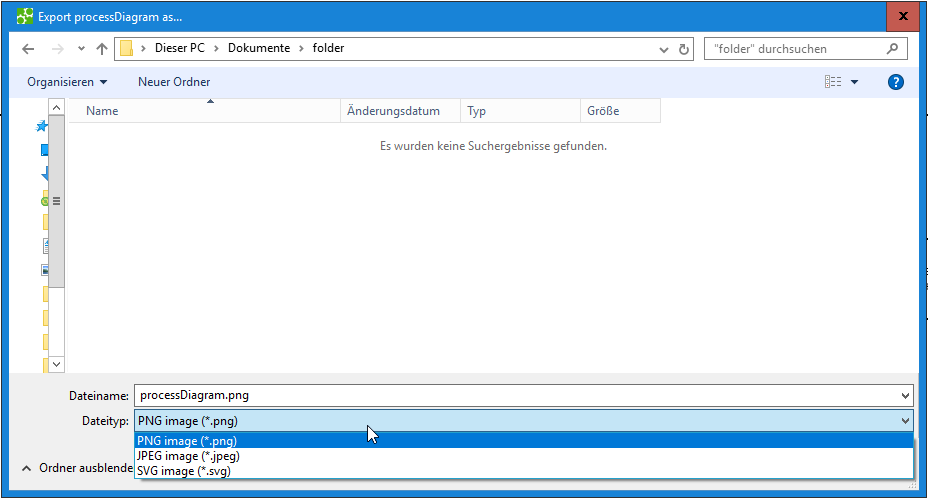I am loving Modeler, and want to put a big print up on the wall so everyone can refer to it.
Camunda Modeler 2.2.4 on Windows has an export as PNG option. This isn’t ideal for printing and a SVG or PDF would be better.
In 2016 it seems Modeler had PNG, JPEG and SVG export options: Printing with Modeler
I tried uploading my model to https://demo.bpmn.io/ which has a SVG export - but none of the lines & arrows were included in the SVG.
Where did the export options go, and what options do I have to export as a vector?