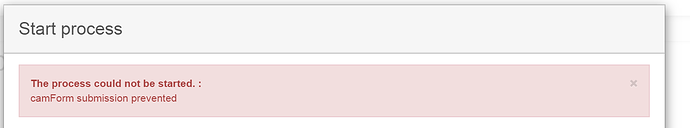Hello,
When I execute the evt.submitPrevented = true code, I would like to hide the default notification: The process could not be started. :camForm submission prevented
Is there a way to do it without hacking into the Task List js files?
Thanks and kind regards,
Deniss
Hi Deniss,
there is an open JIRA-issue for that: https://app.camunda.com/jira/browse/CAM-7550
In the meantime, you can use the following code in your embedded form to automatically remove the notification after it is shown:
inject(['Notifications', '$timeout', function(Notifications, $timeout) {
camForm.on('submit', function(evt) {
evt.submitPrevented = true;
$timeout(function() {
Notifications.clearAll();
});
});
}]);
Does that help you?
Cheers
Sebastian
2 Likes
I still experience this in start forms, although the above mentioned issue has been fixed.
Is there a way to display a custom error message?
Hello,
I’m getting the same error using 7.12 CC. Was it solved for the community version, as well?
@falko.menge @sebastian.stamm did this get fixed? It seems to still be broken on start forms in 7.13
1 Like