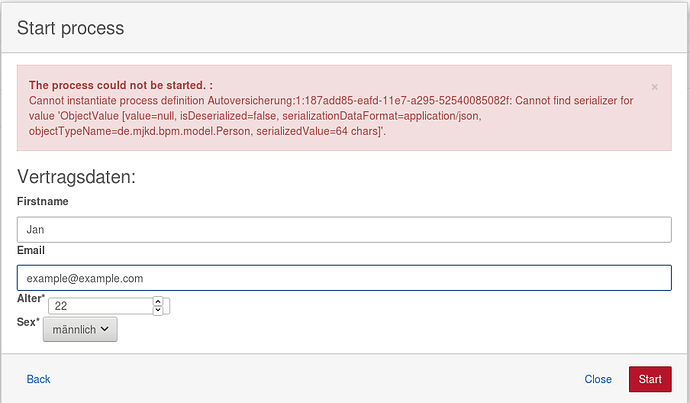Hello,
i want to serialize Data from an embedded form into a Java Data Object.
This is the Code of my html Form.
<form name="Versicherungsantrag" role="form">
<script cam-script type="text/form-script">
var customerData = $scope.customerData = {};
camForm.on('form-loaded', function() {
camForm.variableManager.createVariable({
name: 'customerData',
type: 'Object',
value: customerData,
valueInfo: {
serializationDataFormat: 'application/json',
objectTypeName: 'de.mjkd.bpm.model.Person'
}
});
});
</script>
<h3>Vertragsdaten: </h3>
<div class="control-group">
<label class="control-label" for="firstname">Firstname</label>
<div class="controls">
<input id="firstname"
class="form-control"
type="text"
required
ng-model="customerData.name">
</div>
</div>
<div class="control-group">
<label class="control-label" for="email">Email</label>
<div class="controls">
<input id="email"
class="form-control"
type="email"
required
ng-model="customerData.email">
</div>
</div>
<div class="control-group">
<label class="control-label" for="age">Alter<span>*</span></label>
<input class="controls"
cam-variable-type="Integer"
cam-variable-name="age"
id="age"
type="number"
min="18"
max="100"
ng-model="customerData.age"/>
</div>
<div class="control-group">
<label class="control-label" for="customerSex">Sex<span>*</span></label>
<select id="customerSex"
class="controls"
required
cam-variable-type="String"
cam-variable-name="customerSex"
ng-model="customerData.gender">
<option value="männlich" selected>männlich</option>
<option value="weiblich">weiblich</option>
</select>
</div>
</form>
This is the Model Class:
package de.mjkd.bpm.model;
public class Person {
private String name;
private String email;
private int age;
private String gender = "male";
public String getName() {
return name;
}
public void setName(String name) {
this.name = name;
}
public String getEmail() {
return email;
}
public void setEmail(String email) {
this.email = email;
}
public int getAge() {
return age;
}
public void setAge(int age) {
this.age = age;
}
public String getGender() {
return gender;
}
public void setGender(String gender) {
this.gender = gender;
}
}
If I know enter data into the Form and Submit it there is an error saying:
The process could not be started. : Cannot instantiate process definition Autoversicherung:1:187add85-eafd-11e7-
a295-52540085082f: Cannot find serializer for value 'ObjectValue [value=null, isDeserialized=false,
serializationDataFormat=application/json, objectTypeName=de.mjkd.bpm.model.Person, serializedValue=64 chars]'.
Did i forget something to get this working?
Also the Form looks a little bit ugly in Firefox. Is this normal?