Hello,
In Camunda, could we clean one or many execution history with user interfaces without doing it in database.
Thanks,
Samir
Hello,
In Camunda, could we clean one or many execution history with user interfaces without doing it in database.
Thanks,
Samir
Hi Samir,
It can be done the Cockpit as shown here but you’ll notice that it is a feature of the Enterprise version. You can create your own and use the available REST APIs here.
Joe
OK
Thanks.
Hello
I tried this end point but does not clean current process excution history :
My URL : localhost:8080/rest/history/cleanup
POST
My Response :
{
“id”: “3426ffd0-5e35-11ea-91da-e4b3180ca55d”,
“jobDefinitionId”: null,
“processInstanceId”: null,
“processDefinitionId”: null,
“processDefinitionKey”: null,
“executionId”: null,
“exceptionMessage”: null,
“retries”: 3,
“dueDate”: “2020-03-05T10:16:59.253+0100”,
“suspended”: false,
“priority”: 0,
“tenantId”: null,
“createTime”: “2020-03-04T17:28:38.947+0100”
}
Hi Samir, you’ll also need to set the Time to Live attribute either at the engine level or at the process level as well, see: https://docs.camunda.org/manual/7.12/user-guide/process-engine/history/#history-cleanup
Hello
Thakns for help
Is that possible on Model or need changes in code ?
You can definitely add that attribute to the model. On the General tab of the process properties you can find the setting for history time to live:
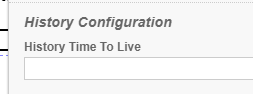
Hi,
In this field what i mention ?
Thks.