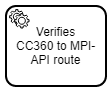Yes, after some research and sample coding I have gotten the NODE app to collect an array of elements from the BPMN file.
All of the additional documentation information from the user created camunda properties are also collected.
I can generate an ADOC file that has nicely formatted documentation. I’m working on formatting.
The GITHub repository has my research code and notes in it right now.
https://github.com/GeekMustHave/Camunda-documentation-generator
The next item is to generate a small SVG file for each element in the diagram
for example
“$type”: “bpmn:UserTask”,
“id”: “Task_1yzt5bc”,
“name”: “Clicks on Immunization Link in\nCC360”,
Needs to generate an SVG that looks like
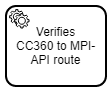
Here is an example of what I’m trying to generate…
<?xml version="1.0" encoding="utf-8"?>
<!-- created with bpmn-js / http://bpmn.io -->
<!DOCTYPE svg PUBLIC "-//W3C//DTD SVG 1.1//EN" "http://www.w3.org/Graphics/SVG/1.1/DTD/svg11.dtd">
<svg xmlns="http://www.w3.org/2000/svg" xmlns:xlink="http://www.w3.org/1999/xlink" width="112" height="92" viewBox="255 274 112 92" version="1.1"><g class="djs-group"><g class="djs-element djs-shape" data-element-id="ServiceTask_15iz3md" style="display: block;" transform="translate(261 280)"><g class="djs-visual"><rect x="0" y="0" width="100" height="80" rx="10" ry="10" style="stroke: black; stroke-width: 2px; fill: white;"/><text class="djs-label" style="font-family: Arial, sans-serif; font-size: 12px; fill: black;"><tspan x="29.8359375" y="29.5">Verifies </tspan><tspan x="10" y="43.5">CC360 to MPI-</tspan><tspan x="24.5" y="57.5">API route</tspan></text><path d="m 12,18 v -1.71335 c 0.352326,-0.0705 0.703932,-0.17838 1.047628,-0.32133 0.344416,-0.14465 0.665822,-0.32133 0.966377,-0.52145 l 1.19431,1.18005 1.567487,-1.57688 -1.195028,-1.18014 c 0.403376,-0.61394 0.683079,-1.29908 0.825447,-2.01824 l 1.622133,-0.01 v -2.2196 l -1.636514,0.01 c -0.07333,-0.35153 -0.178319,-0.70024 -0.323564,-1.04372 -0.145244,-0.34406 -0.321407,-0.6644 -0.522735,-0.96217 l 1.131035,-1.13631 -1.583305,-1.56293 -1.129598,1.13589 c -0.614052,-0.40108 -1.302883,-0.68093 -2.022633,-0.82247 l 0.0093,-1.61852 h -2.241173 l 0.0042,1.63124 c -0.353763,0.0736 -0.705369,0.17977 -1.049785,0.32371 -0.344415,0.14437 -0.665102,0.32092 -0.9635006,0.52046 l -1.1698628,-1.15823 -1.5667691,1.5792 1.1684265,1.15669 c -0.4026573,0.61283 -0.68308,1.29797 -0.8247287,2.01713 l -1.6588041,0.003 v 2.22174 l 1.6724648,-0.006 c 0.073327,0.35077 0.1797598,0.70243 0.3242851,1.04472 0.1452428,0.34448 0.3214064,0.6644 0.5227339,0.96066 l -1.1993431,1.19723 1.5840256,1.56011 1.1964668,-1.19348 c 0.6140517,0.40346 1.3028827,0.68232 2.0233517,0.82331 l 7.19e-4,1.69892 h 2.226848 z m 0.221462,-3.9957 c -1.788948,0.7502 -3.8576,-0.0928 -4.6097055,-1.87438 -0.7521065,-1.78321 0.090598,-3.84627 1.8802645,-4.59604 1.78823,-0.74936 3.856881,0.0929 4.608987,1.87437 0.752106,1.78165 -0.0906,3.84612 -1.879546,4.59605 z" style="fill: white; stroke-width: 1px; stroke: black;"/><path d="m 17.2,18 c -1.788948,0.7502 -3.8576,-0.0928 -4.6097055,-1.87438 -0.7521065,-1.78321 0.090598,-3.84627 1.8802645,-4.59604 1.78823,-0.74936 3.856881,0.0929 4.608987,1.87437 0.752106,1.78165 -0.0906,3.84612 -1.879546,4.59605 z" style="fill: white; stroke-width: 0px; stroke: black;"/><path d="m 17,22 v -1.71335 c 0.352326,-0.0705 0.703932,-0.17838 1.047628,-0.32133 0.344416,-0.14465 0.665822,-0.32133 0.966377,-0.52145 l 1.19431,1.18005 1.567487,-1.57688 -1.195028,-1.18014 c 0.403376,-0.61394 0.683079,-1.29908 0.825447,-2.01824 l 1.622133,-0.01 v -2.2196 l -1.636514,0.01 c -0.07333,-0.35153 -0.178319,-0.70024 -0.323564,-1.04372 -0.145244,-0.34406 -0.321407,-0.6644 -0.522735,-0.96217 l 1.131035,-1.13631 -1.583305,-1.56293 -1.129598,1.13589 c -0.614052,-0.40108 -1.302883,-0.68093 -2.022633,-0.82247 l 0.0093,-1.61852 h -2.241173 l 0.0042,1.63124 c -0.353763,0.0736 -0.705369,0.17977 -1.049785,0.32371 -0.344415,0.14437 -0.665102,0.32092 -0.9635006,0.52046 l -1.1698628,-1.15823 -1.5667691,1.5792 1.1684265,1.15669 c -0.4026573,0.61283 -0.68308,1.29797 -0.8247287,2.01713 l -1.6588041,0.003 v 2.22174 l 1.6724648,-0.006 c 0.073327,0.35077 0.1797598,0.70243 0.3242851,1.04472 0.1452428,0.34448 0.3214064,0.6644 0.5227339,0.96066 l -1.1993431,1.19723 1.5840256,1.56011 1.1964668,-1.19348 c 0.6140517,0.40346 1.3028827,0.68232 2.0233517,0.82331 l 7.19e-4,1.69892 h 2.226848 z m 0.221462,-3.9957 c -1.788948,0.7502 -3.8576,-0.0928 -4.6097055,-1.87438 -0.7521065,-1.78321 0.090598,-3.84627 1.8802645,-4.59604 1.78823,-0.74936 3.856881,0.0929 4.608987,1.87437 0.752106,1.78165 -0.0906,3.84612 -1.879546,4.59605 z" style="fill: white; stroke-width: 1px; stroke: black;"/></g><rect x="0" y="0" width="100" height="80" class="djs-hit" style="fill: none; stroke-opacity: 0; stroke: white; stroke-width: 15px;"/><rect x="-6" y="-6" width="112" height="92" class="djs-outline" style="fill: none;"/></g></g></svg>
I got this SVG by copy-pasting it into a blank BPMN document.
I’m doing research but have not had good luck on this so far
How to generate something like this using the JS libraries?