ppbiz
March 27, 2019, 4:07pm
1
Getting a 404 when attempting to upload a simple bpmn following the below tutorial/deployment/create - following the tutorial :
https://www.youtube.com/watch?v=ypX90aQScOQ&t=2s …
{
My configuration :
Sergio
March 27, 2019, 4:32pm
2
You’ll probably want to use the endpoint “/rest/deployment/create”
ppbiz
March 27, 2019, 4:45pm
3
Tried that too - same result … Here i am trying to start a process thats deployed on startup instead of via rest api (which works via the Cockpit - Start process) but get the below when using the Rest interface to initiate the same
{
ppbiz
March 27, 2019, 6:42pm
4
This issue is a show stopper as we cannot communicate with Camunda engine over http if this is not working …
Niall
March 27, 2019, 6:46pm
5
Can you upload your process?
Can you also share your pom.xml?
1 Like
You might try to add this dependency:
<dependency>
<groupId>org.camunda.bpm.springboot</groupId>
<artifactId>camunda-bpm-spring-boot-starter-rest</artifactId>
<version>{project-version}</version>
</dependency>
1 Like
Niall
March 27, 2019, 7:38pm
10
The key of the process is IPL not Process_1
So the call you’d need to need to call the process with the call:localhost:8080/rest/process-definition/key/IPL/start
ppbiz
March 27, 2019, 8:35pm
12
What else could i try… please suggest.
Niall
March 27, 2019, 8:54pm
13
why are you using the port 8085 in your rest call?
ppbiz
March 27, 2019, 9:02pm
14
I had to change port to 8085 via application,properties file since the 8080 is taken by some other app running on my laptop
ppbiz
March 27, 2019, 10:23pm
15
Aaha … so there is a static dependency on port 8080
ppbiz
March 28, 2019, 1:35am
16
Thank you for responding with options to try and the videos help a lot!!
2 Likes

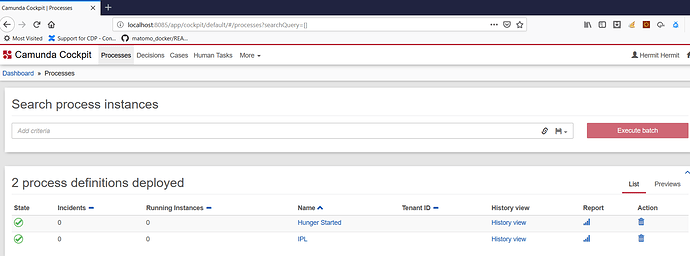
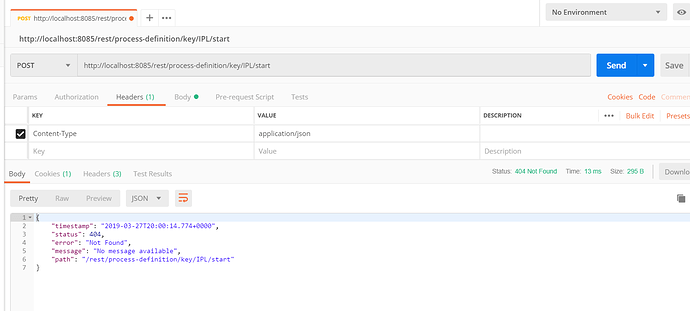
 … I changed it to 8080 and it worked … will do for now but i guess this should not be the case in long run .
… I changed it to 8080 and it worked … will do for now but i guess this should not be the case in long run .