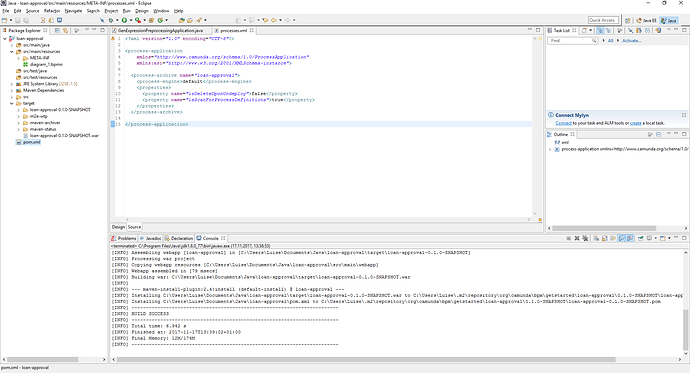Hello there,
I’m new here so I hope this question is in the correct category.
I was trying to complete the BMPN 2.0 tutorial guide but got stuck at ‘Verify the Deployment with Cockpit’ in the Deploy & Test step. I have followed the guide step by step and so far everything seemed to work.
In the next step, though, it says:
“Now use Cockpit to check if the process is successfully deployed. Go to http://localhost:8080/camunda/app/cockpit. Log in with demo / demo. Your process Loan Approval is visible on the dashboard.”
But for whatever reason, that page just won’t open for me? I have no clue what I have done wrong.
When I had to open http://localhost:8080/camunda-welcome/index.html in the first step “Download & Installation”, the page displayed perfectly fine. But now even that page won’t show,
I’ve tried with various browsers but no success. Here is a screenshot of my project in Eclipse, maybe that’ll help you figure out the problem:
I hope you can help me. Thank you in advance.