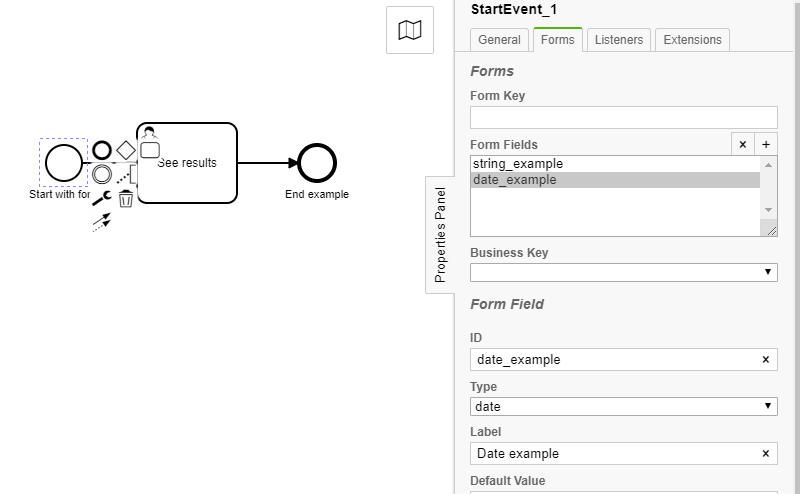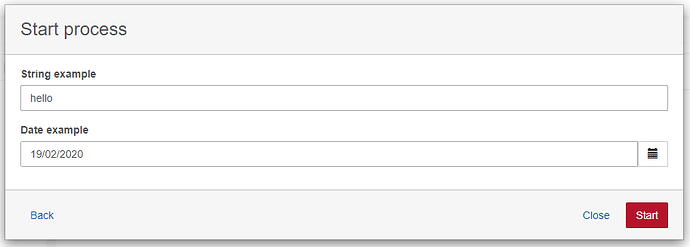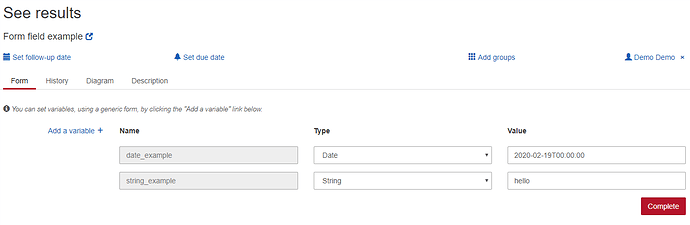Hi all,
I have defined a couple of fields (fmDays, fmAvailable) in an activity Task and they are correctly visualized in an automatic generated form, when the process is started. Is there a way to associate the input values with javascript variables so that they are made available to other activity steps (using only a very basic javascript scripting)?
I tried to define a couple of output parameters in my activity by writing:
return fmDays;
for example but I get the error:
Cannot submit task form fef8b9a8-5325-11ea-8489-4216b809aed5: Unable to evaluate script while executing activity ‘Task_PlaceOrder’ in the process definition with id ‘Process_ItemProcurement01:9:8bf4c150-5325-11ea-8489-4216b809aed5’::4:0 Invalid return statement return fmAvailable; ^ in at line number 4 at column number 0
Any hint?
Thank you very much for your help!
Bye
Fabio